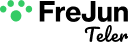Flowise AI has revolutionized how developers build applications with Large Language Models. Its beautiful drag-and-drop interface allows you to visually connect different components, turning a complex coding task into an intuitive and fast process. You can build a powerful AI agent that can reason, use tools, and access data in a matter of minutes.
But once you have built this brilliant mind, you face a critical question: how does it talk to the world? A chat window is great, but many of the most valuable business interactions happen over the phone. This is where you need a VoIP Calling API Integration for Flowise AI.
Imagine your visually designed agent could answer a customer’s phone call, understand their question, and provide a helpful answer in a natural, spoken conversation.
This guide is for developers who have experienced the power of Flowise AI’s low-code approach and are ready to take the next logical step: giving their creations a voice.
We will break down exactly how a VoIP Calling API Integration for Flowise AI works, turning your silent chatflow into a fully functional, real-world voice agent.
Table of contents
What is Flowise AI?
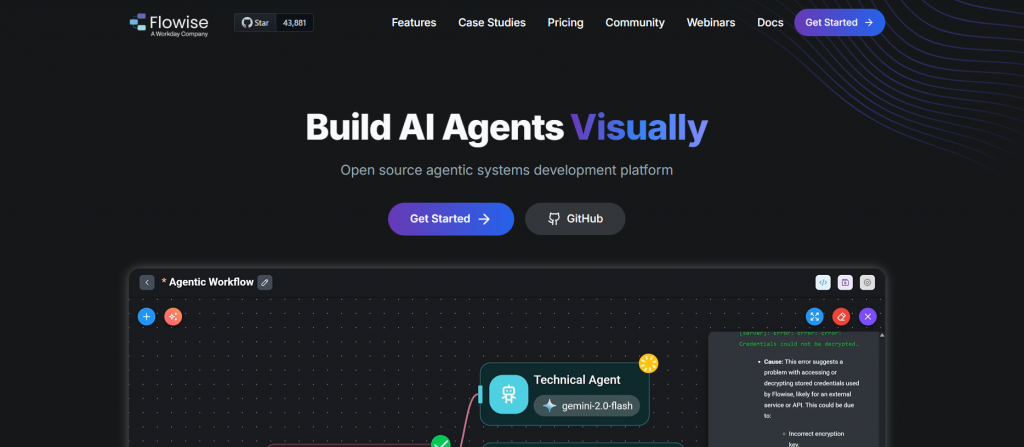
Flowise AI is an open-source, low-code tool for building custom LLM-powered applications. Its main strength is its visual, node-based interface.
- Drag and Drop: You build your application by dragging nodes onto a canvas and connecting them. Each node represents a component, like an LLM, a data source, a prompt template, or a tool.
- Visual Flow: You can see the entire logic of your application at a glance, making it incredibly easy to understand, modify, and debug.
- Fast Prototyping: It dramatically speeds up the development process, allowing you to go from an idea to a working AI application in record time.
In essence, Flowise AI makes the “brain” of your AI agent accessible to everyone. But a brain needs a way to communicate, which brings us to the core challenge.
The Challenge: The Silent Agent Problem
No matter how intelligent your Flowise AI chatflow is, if it can only communicate through text, it is limited. Many crucial business functions still rely heavily on voice communication:
- Customer Support: Customers often prefer to call for immediate help with urgent issues.
- Appointment Scheduling: Many businesses, especially in healthcare and local services, still primarily operate over the phone.
- Sales and Lead Qualification: A real conversation is often the most effective way to qualify a new lead.
Your Flowise AI agent is perfectly capable of handling the logic for these tasks. It just doesn’t have a mouth or ears to participate in the conversation.
Also Read: How To Use RAG With Voice Agents For Accuracy?
Giving Your Agent a Voice with a VoIP API
A Voice over Internet Protocol (VoIP) API is the bridge between your digital Flowise AI application and the global telephone network. It is a service that handles all the complex, low-level mechanics of making and receiving phone calls over the internet.
Think of it this way:
- Your Flowise AI chatflow is the brain that decides what to say.
- The VoIP API is the mouth and ears that handle the actual speaking and listening.
By connecting these two, you create a complete, functional voice agent.
How Does VoIP Calling API Integration for Flowise AI Work?
Let’s walk through the entire process of a live phone call with your voice-enabled Flowise AI agent. This might seem complex, but it is a logical flow of data between a few key services.
The Core Components of the System
Your complete voice agent will consist of four main parts working together:
- Your Flowise AI Chatflow (The Brain): The agent you have already built using the drag-and-drop interface.
- A Voice Infrastructure Platform (The Voice Box): This is your VoIP API provider. It manages the call itself and the real-time streaming of audio.
- A Speech-to-Text (STT) Service (The Ears): An AI service that listens to the human’s voice and converts it into text.
- A Text-to-Speech (TTS) Service (The Mouth): An AI service that takes the text response from your agent and turns it into a natural-sounding voice.
Also Read: Elevenlabs.io vs Deepgram.com: Feature by Feature Comparison for AI Voice Agents
The Conversational Flow: A Step-by-Step Guide
Imagine a customer calls a support number connected to your Flowise AI agent.

- The Call Connects: The VoIP platform answers the call and establishes a live, two-way audio stream.
- The Customer Speaks: The customer says, “Hi, I want to check the status of my order.”
- Listening (STT): The VoIP platform instantly streams this audio to your chosen STT service. The STT service transcribes it and returns the text: “Hi, I want to check the status of my order.”
- Thinking (Flowise AI): The VoIP platform sends this text to your Flowise AI chatflow via a webhook. Your chatflow processes this input through its nodes. It might call an LLM to understand the intent and then use a tool to look up the order status in your database.
- Responding (Flowise AI): Your chatflow generates a final text response, such as, “Of course. I see your order is currently out for delivery and should arrive today.”
- Speaking (TTS): This text response is sent to your chosen TTS service, which creates an audio clip of the sentence spoken in a natural voice.
- Delivering the Response: The VoIP platform streams this audio clip back to the customer over the phone line.
This entire cycle repeats for every turn in the conversation, all happening within a few hundred milliseconds to ensure the conversation feels fluid and natural.
The key takeaway for a VoIP Calling API Integration for Flowise AI is the use of a webhook to connect the external voice system to your chatflow.
FreJun AI: The Perfect Voice Layer for Flowise AI
While Flowise AI provides the perfect low-code solution for building the agent’s brain, FreJun AI provides the perfect infrastructure to be its voice. Our philosophy is simple: we handle the complex voice and telephony layer so you can focus on your AI.
For Flowise developers, FreJun is the ideal partner because our approach mirrors yours. We prioritize simplicity, speed, and developer freedom. Our model-agnostic platform allows you to plug in your favorite STT and TTS services, just as Flowise lets you choose your LLM.
Our entire system is built for the ultra-low latency that natural conversations demand, ensuring your brilliant Flowise agent sounds just as good as it thinks.
Also Read: How Does VoIP Calling API Integration for Yellow AI Improve Communication?
Use Cases Unlocked by a Voice-Enabled Flowise AI
Once you complete your VoIP Calling API Integration for Flowise AI, you can deploy agents for a huge range of powerful applications:
- Intelligent Interactive Voice Response (IVR): Go beyond “press 1 for sales.” Build an IVR that can understand full sentences and have a real conversation to route customers correctly.
- 24/7 Automated Customer Support: Let your Flowise agent handle the most common customer questions over the phone, freeing up your human team for more complex issues.
- Outbound Appointment Reminders: Your agent can call customers to remind them of upcoming appointments and even handle rescheduling requests.
- Lead Qualification: Use an agent to make initial contact with new leads, ask a series of qualifying questions, and schedule a follow-up call with a human salesperson if the lead is promising.
Conclusion
Flowise AI empowers you to build sophisticated AI brains with incredible speed and ease. But to unlock their true business value, these agents need to communicate where your customers are: on the phone. A VoIP Calling API Integration for Flowise AI is the essential step that bridges this gap.
By connecting your visually designed chatflow to a powerful, low-latency voice infrastructure, you transform your application from an interesting prototype into a powerful tool that can automate tasks, support customers, and drive growth in the real world.
The future of low-code AI development is not just visual; it’s audible. A successful VoIP Calling API Integration for Flowise AI is what makes it possible.
Also Read: What is SIP Trunking? A Complete Beginner’s Guide
Frequently Asked Questions (FAQs
Flowise AI is a free, open-source tool that lets you build powerful AI applications using a drag-and-drop visual interface. It makes it easy to connect Large Language Models to your own data and tools without writing a lot of code.
No. Modern voice infrastructure platforms like FreJun AI are designed for developers. They provide simple APIs and SDKs that handle all the complex telephony parts, allowing you to connect your Flowise AI agent to a phone number with just a few configuration steps.
A webhook is simply a URL that allows one application to send data to another automatically. In this setup, your Flowise AI chatflow provides a webhook URL. The voice platform sends the transcribed text from the user to this URL to get a response from your agent.
For a voice conversation to feel natural, the total time from when the user stops speaking to when the agent starts responding (the latency) should be under one second, and ideally closer to 500-800 milliseconds. This is why a low-latency voice infrastructure is essential.