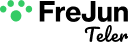As a developer, you live in a world of APIs. You use them to process payments, send emails, and pull data from a thousand different services. The API has become the universal language of modern software, a powerful tool for adding complex functionality to your application without having to build it from scratch. But there is one domain that has, for a long time, remained stubbornly complex and inaccessible: the world of telephony.
The global telephone network is a century-old marvel of engineering, but it’s a world of arcane protocols, specialized hardware, and carrier negotiations. For a developer, trying to connect their application to this world has been a nightmare. Until now.
The modern voice API for developers is the key that unlocks this closed world. It is a powerful abstraction layer, a “Rosetta Stone” that translates the complex language of telephony into the simple, familiar language of the web.
This guide is your “Hello, World!” for the future of communication. We will provide a foundational developer guide for getting started, demystifying the core concepts and providing a clear, step-by-step path to making your first programmable phone call.
Table of contents
Why is a Voice API a “Superpower” for Developers?
Before we dive into the code, it’s critical to understand the paradigm shift that a voice API represents. It’s not just another API in your toolkit; it’s a new category of capability that allows your software to interact with the world in a fundamentally new way.
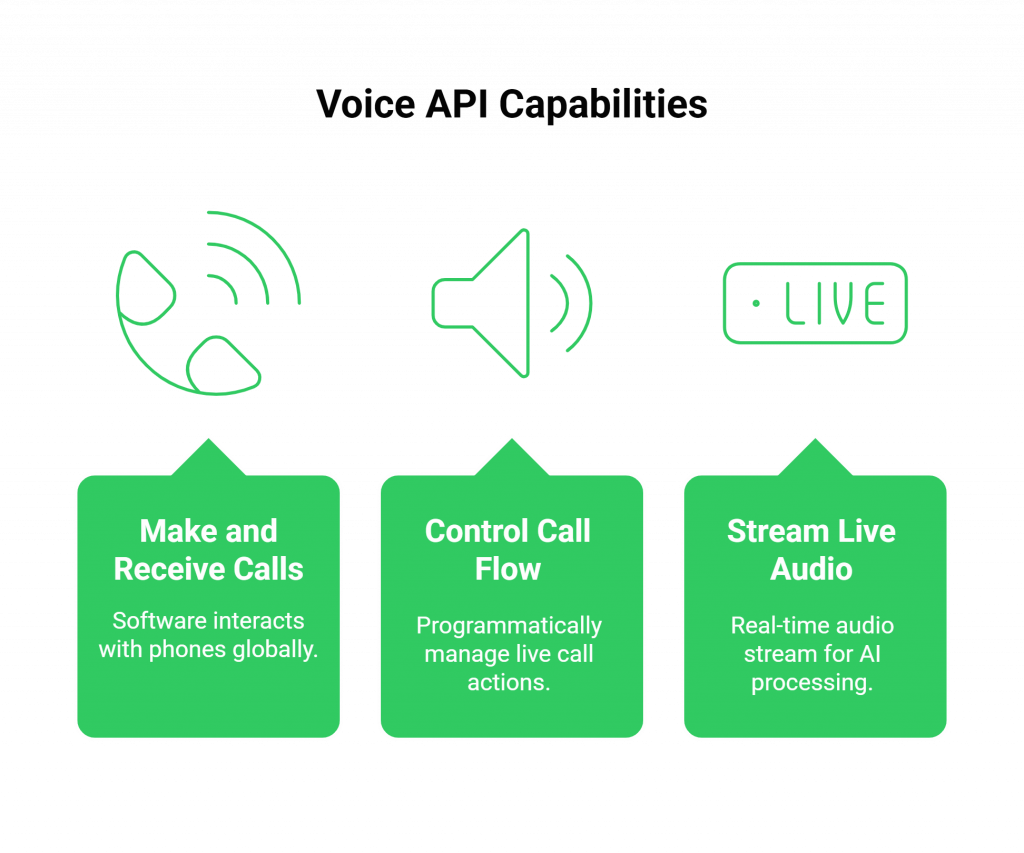
A voice API for developers gives your application the power to:
- Make and Receive Phone Calls: Your software can now have a real phone number and can interact with any of the billions of phones on the planet.
- Control the Call Flow: You can programmatically decide what happens on a live call—play audio, gather user input, transfer the call, or record it.
- Stream Live Audio: This is the gateway to AI. A modern voice API can provide a real-time stream of the call’s audio, which you can then send to an AI model for transcription and understanding.
This ability to programmatically control voice is a massive business enabler. The market for Communication Platform as a Service (CPaaS), which is the industry built around these APIs, is exploding, projected to reach over $121 billion by 2030, a clear sign of the immense value that developers are creating with this technology.
Also Read: Voicebot Online vs Voice Chatbot Online Platforms
What Are the Core Concepts Every Developer Must Understand?
To get started with a telephony API, you don’t need to be a telecom expert, but you do need to understand a few core, event-driven concepts. The entire system is a conversation between your application and the voice platform.
What Are Webhooks and Why Are They the “Front Door”?
Webhooks are the heart of a voice API. A webhook is an automated notification, an HTTP POST request that the voice platform sends to your application when a specific event happens. The most important event is incoming_call.
- The Analogy: Think of your application as a pizza shop. You don’t want to have to call the customer every 30 seconds to ask, “Do you want to order a pizza now?”. Instead, you give the world a phone number. When a customer wants a pizza, they call you. That incoming call is the webhook. It’s the event that triggers your business logic.
How Does Your Application “Talk Back” with Commands?
When your application receives a webhook, it needs to tell the voice platform what to do next. It “talks back” by responding to the HTTP request with a set of simple, structured commands, usually in a format like XML or JSON. These commands are the verbs of your application: speak, play, gather, transfer, record.
What is the Role of a Phone Number?
In this new world, a phone number is no longer just a static address; it’s a programmable endpoint. In your voice API provider’s dashboard, you will “attach” a webhook URL to your phone number. This simple act is what connects a real-world phone number to your application’s code.
How Does a Real-Time Audio Stream Work?
For more advanced applications, like building an AI voicebot, you need more than just commands. You need access to the live audio. A modern voice API enables this through WebSockets. A WebSocket is a persistent, two-way connection between the voice platform and your server. It’s a high-speed “tunnel” that allows raw audio data to be streamed back and forth in real-time.
What is Your Step-by-Step Guide to Making Your First Programmable Call?
Let’s make this concrete. Here is a simple, step-by-step tutorial to create a basic “Hello, World!” voice application.
Step 1: How Do You Set Up Your Development Environment? (5 Minutes)
- Sign Up for a Voice API Provider: The very first step is to choose a developer-first platform. A platform like FreJun AI is ideal because it is built from the ground up for this kind of programmatic control. You’ll sign up and get your API keys.
- Get a Phone Number: In the provider’s online dashboard, you can search for and instantly purchase a phone number. This number is now yours to control with code.
- Set Up Your Local Server and ngrok: You’ll need a simple web server running on your local machine (using a framework like Express for Node.js or Flask for Python). Since your laptop is on a private network, you’ll need a tool like ngrok to create a secure, public URL that the voice platform can send its webhooks to.
Also Read: Building AI Agents with Multimodal Models for Enterprises
Step 2: How Do You Write the “Hello, World!” Code? (5 Minutes)
You will now write the code for a single API endpoint on your local server. Let’s call it /incoming-call.
- Receive the Webhook: Your code will listen for a POST request on this endpoint. The voice platform will send a lot of useful data in this request, like the caller’s phone number.
Respond with a Command: Your code’s only job is to respond to this request with a simple, structured command. For a “Hello, World!” app, you’ll respond with a command that tells the platform to use its Text-to-Speech (TTS) engine to speak a phrase. It might look like this in a
JSON format:
code JSON
downloadcontent_copy
expand_less
[
{
“action”: “speak”,
“text”: “Hello, World! You have successfully made your first programmable phone call.”
}
]
Step 3: How Do You Connect and Test? (2 Minutes)
- Configure the Webhook: Go back to your voice provider’s dashboard. In the settings for your phone number, paste your public ngrok URL into the “Incoming Call Webhook” field.
- Make the Call: Pick up your own phone and dial the number you just bought.
You will hear the words “Hello, World!” spoken back to you. In just a few minutes, you have successfully built a complete voice application. You have used a telephony API to bridge the global phone network to a piece of code running on your laptop. This is the foundational skill for all voice development.
Ready to make your first programmable phone call? Sign up for a free FreJun AI and get your API keys.
What Are the “Next Step” Best Practices for Developers?
Once you’ve mastered “Hello, World!”, the journey to building a production-grade application involves a few key best practices.
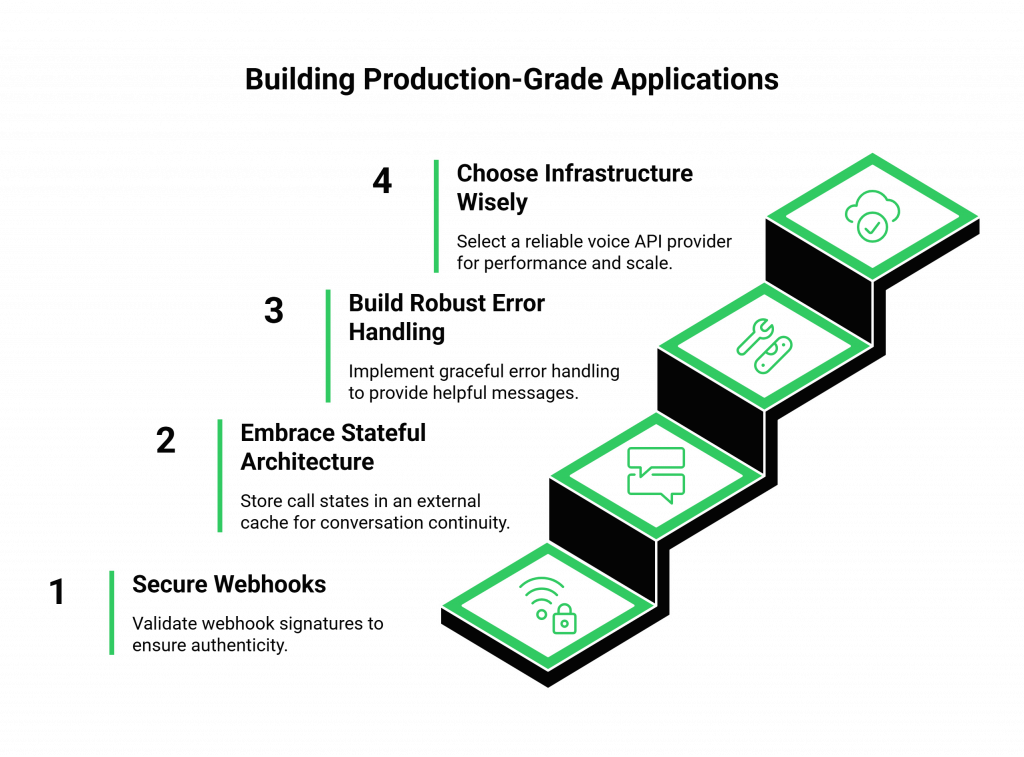
- Secure Your Webhooks: In a production environment, you must validate the signature of every incoming webhook to ensure it is authentic and is coming from your trusted voice provider.
- Embrace a Stateful Architecture: For any real conversation, your application will need to “remember” what has been said. This means storing the state of each call in an external cache (like Redis).
- Build Robust Error Handling: What happens if one of your external API calls fails? Your application must be able to handle these errors gracefully and provide a helpful message to the user.
- Choose Your Infrastructure Wisely: The reliability and performance of your application are completely dependent on the reliability and performance of your voice API provider. A recent report highlighted that 77% of organizations are increasing their investment in customer engagement technology, making the choice of foundational APIs more critical than ever. The best voice API for business communications is one that is built for enterprise-grade reliability and scale, like FreJun AI.
Also Read: Why Businesses Are Shifting to AI Voice Agents
Conclusion
The voice API for developers is a powerful and transformative tool. It is the key that unlocks the door to a new world of conversational applications, intelligent automation, and data-rich customer insights. What was once the exclusive domain of specialized telecom engineers is now accessible to every web developer.
By understanding the core, event-driven concepts of webhooks and commands, and by following this simple “Hello, World!” developer guide, you have taken the first and most important step. You have learned how to make your code talk. From here, the possibilities are limited only by your imagination.
Want a deeper dive into our API and see how it can power your next project? Schedule a demo for FreJun Teler.
Also Read: How Automated Phone Calls Work: From IVR to AI-Powered Conversations
Frequently Asked Questions (FAQs)
The main purpose is abstraction. It simplifies the incredibly complex process of connecting to the global telephone network by providing a straightforward, programmatic interface that web and application developers can easily use.
These terms are often used interchangeably. A telephony API is a specific type of voice API for developers that is focused on interacting with the traditional Public Switched Telephone Network (PSTN).
No. This is one of the primary benefits. The voice API for developers handles all the complexity of protocols like SIP and RTP, so you only need to work with familiar web technologies like HTTP and WebSockets.
A webhook is an automated notification. The voice API platform uses webhooks to send an HTTP request to your application to inform it of real-time events on a call, such as an incoming call, the user pressing a key, or the call ending.
Ngrok is a popular development tool that creates a secure, public URL that tunnels directly to a server running on your local machine. It’s essential for testing webhooks during development, as it allows the cloud-based voice platform to send messages directly to the application you’re building on your computer.
An SDK setup involves using a pre-packaged library of code from the provider to make integration easier. A direct API integration involves making raw HTTP requests to the API endpoints. While an SDK can be a helpful starting point, a direct API approach often offers more control and results in a more lightweight application.
You do this by responding to a webhook with a “speak” or “say” command. This command will include the text you want spoken, and the voice platform’s Text-to-Speech (TTS) engine will synthesize it into audio and play it on the call.
You can use a “gather” or “listen” command. This tells the voice platform to listen for the user to either speak or press keys on their keypad. The platform will then send a new webhook to your application containing the user’s input.
In this example, FreJun AI acts as the voice API for developers. It provides the phone number, handles the live phone call, sends the incoming_call webhook to your application, and then executes the speak command that your application sends back.
A great next step is to create a simple, interactive menu. Use the “gather” command to listen for a keypad press from the user, and then use conditional logic (an if/else statement) in your code to speak a different message based on which key they pressed.