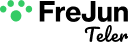Voice APIs are no longer optional – they are critical for scalable, AI-driven communications. Developers, product managers, and engineering teams must understand how to integrate STT, TTS, and LLMs into real-time voice applications while ensuring reliability and low latency. Debugging and testing are essential to maintain call quality, context accuracy, and user satisfaction.
This guide explores systematic approaches, practical tools, and step-by-step strategies to identify and fix issues across media, transport, and AI layers. By following these insights, teams can confidently build robust, fully testable voice applications that enhance business communications and customer experiences.
What Is a Voice API and Why Does Debugging Matter for Developers?
A voice API allows applications to send and receive voice calls programmatically over the internet or a telephony network. It serves as the bridge between developers’ AI applications and the real-world voice channel. Essentially, it enables software to capture audio input, process it through AI or other logic, and respond in real-time through TTS (Text-to-Speech). The rapid adoption of generative AI in business communications underscores the growing reliance on advanced voice APIs for real-time interactions.
Debugging matters because voice interactions are real-time and user-facing. Any delay, misinterpretation, or broken audio can significantly impact user experience. For developers integrating AI, LLMs, STT, or TTS services, understanding where errors originate – network, media, or application – is critical.
Key reasons debugging is essential:
- Detect and resolve latency in AI responses.
- Ensure speech-to-text accuracy for correct downstream logic.
- Verify TTS playback is clear and without gaps.
- Maintain call reliability across different networks and devices.
By proactively identifying and fixing issues, developers can deliver robust and scalable voice experiences.
How Does a Voice API Integration Typically Work?
Understanding the flow of a voice API integration is crucial before testing or debugging. A typical setup involves multiple layers: the telephony network, the voice API layer, and the AI application backend.
Integration flow (simplified):
- Incoming call or audio input: The caller’s voice reaches the voice API endpoint.
- Media capture: The API streams low-latency audio to the developer’s backend.
- Processing with AI: The backend converts audio to text using STT and passes it to an LLM or AI agent.
- Generating response: AI generates the response, which is converted back to audio via TTS.
- Playback: The TTS output is streamed back through the voice API to the caller in real-time.
This setup allows any AI logic to function without managing telephony infrastructure. Consequently, debugging must account for all layers – from audio capture to response playback – to ensure reliability.
What Are the Common Challenges Developers Face During Voice API Integration?
Even with a well-designed API, developers often encounter challenges that affect call quality, latency, or reliability.
Common challenges include:
- Audio latency and synchronization: Differences in STT processing and TTS playback can create unnatural pauses.
- Codec mismatches: Conflicts between audio formats (PCM, Opus, etc.) may lead to distorted or missing audio.
- Dropped calls or errors: Network issues, webhook misconfigurations, or authentication failures can interrupt sessions.
- Incorrect STT transcription: Background noise or incorrect sampling rates reduce transcription accuracy.
- LLM response issues: Context loss or delayed retrieval from RAG pipelines can create irrelevant answers.
- TTS playback artifacts: Buffering problems, audio clipping, or delays degrade user experience.
Understanding these potential pitfalls helps in planning robust testing and debugging strategies.
Discover how multimodal AI agents streamline workflows, enhance decisions, and optimize operations across business functions effectively.
What Should You Test Before Launching a Voice Application?
Testing is essential at multiple layers of a voice application. Comprehensive testing ensures that the application performs reliably under real-world conditions.
Key testing areas:
Unit Testing
- Validate AI business logic in isolation, including prompt templates and retrieval mechanisms.
- Mock STT and TTS responses to test decision-making without involving live audio.
Integration Testing
- Verify webhook flows and call lifecycle events.
- Ensure TTS is correctly invoked and streamed back.
- Simulate call events such as incoming, outgoing, and terminated calls.
End-to-End Testing
- Make real calls using SIP or PSTN endpoints.
- Replay pre-recorded audio and check transcription accuracy.
- Validate AI response correctness and audio playback clarity.
Load and Stress Testing
- Simulate high-concurrency call scenarios.
- Monitor performance under continuous audio streaming.
- Check for stability in long-running sessions.
By addressing each of these layers, developers can minimize production errors and provide consistent call quality.
Which Tools and Frameworks Help Developers Debug Voice APIs Efficiently?
Effective debugging requires specialized tools and frameworks to monitor, inspect, and test each component of a voice application.
Commonly used tools:
- Local Tunneling:
Tools like ngrok or localtunnel expose local webhook endpoints for real-time testing. - CLI Tools:
Command-line interfaces, such as Vapi CLI, simulate voice sessions, replay recordings, and validate API responses. - Packet Inspection:
Use tcpdump or Wireshark to analyze RTP or WebRTC packets and identify network issues. - Media Debuggers:
Tools like ffmpeg allow audio conversion, playback, and verification of sample rate or channel mismatches. - Logging & Tracing:
Implement structured logs with correlation IDs for each call, enabling easy tracing across STT, LLM, and TTS pipelines.
Using these tools, developers can pinpoint the origin of issues and optimize the voice flow before deployment.
How Do You Debug Common Issues in a Voice API?
Developers face recurring problems while integrating voice APIs. Using a systematic approach helps identify, reproduce, and fix issues efficiently.
Scenario-based debugging:
- No audio or one-way audio:
- Verify codecs and sample rates.
- Inspect network paths using tcpdump to check RTP packet delivery.
- Test NAT and ICE candidates in WebRTC sessions.
- Verify codecs and sample rates.
- STT returns incorrect text:
- Capture raw audio and replay with ffmpeg or sox.
- Compare local transcription with cloud STT.
- Ensure microphone levels and ambient noise are within thresholds.
- Capture raw audio and replay with ffmpeg or sox.
- LLM responses are irrelevant or delayed:
- Log prompt context, previous turns, and RAG retrievals.
- Test AI responses outside the voice flow to isolate latency.
- Validate retrieval pipeline fallback mechanisms.
- Log prompt context, previous turns, and RAG retrievals.
- TTS playback issues:
- Check audio format compatibility (PCM vs Opus).
- Monitor buffer size and chunk delivery during streaming.
- Play generated TTS locally before sending to the API.
- Check audio format compatibility (PCM vs Opus).
- API errors (4xx/5xx):
- Verify authentication tokens and API keys.
- Ensure webhook URLs are reachable.
- Inspect payload format against API documentation.
- Verify authentication tokens and API keys.
Using this step-by-step approach ensures developers can systematically isolate problems without guessing, saving time and resources.
How Does FreJun Teler Simplify Voice API Debugging and Testing?
FreJun Teler is a global voice infrastructure platform designed to streamline voice API integrations, particularly for AI-driven voice agents. Unlike traditional calling APIs, Teler focuses on low-latency media transport, webhook visibility, and developer-friendly SDKs.
Key benefits for debugging and testing:
- Real-time call events: Receive detailed call lifecycle events to track progress and errors.
- High-fidelity media streaming: Access raw audio frames for STT or TTS inspection.
- SDK support: Use client-side and server-side SDKs to simulate calls, inject test audio, or replay previous sessions.
- Stable session management: Maintain call context for LLM integration, making it easier to reproduce issues across multiple tests.
- Error diagnostics: Logs include call IDs, payload details, and timestamps, enabling precise tracing from user input to AI response.
By providing a reliable transport and debugging layer, FreJun Teler allows developers to focus on building AI logic without worrying about telephony or network complexities.
How Can You Integrate FreJun Teler with Your LLM, STT, or TTS Stack?
Integrating a voice API with AI components involves connecting your backend to a reliable media transport layer. FreJun Teler acts as that bridge, providing low-latency audio streaming, call control, and webhook events that simplify testing and debugging.
Integration flow with Teler:
- Call Session Management:
- Each call gets a unique callId or sessionId.
- Teler tracks the lifecycle events: incoming, answered, on-hold, ended.
- Developers can attach metadata, such as conversation context or user ID, to each session.
- Each call gets a unique callId or sessionId.
- STT Integration:
- Audio frames are streamed from Teler to your STT service in real-time.
- Use synchronous streaming for short utterances and asynchronous batching for longer interactions.
- Validate audio quality and sample rate before sending to STT.
- Audio frames are streamed from Teler to your STT service in real-time.
- LLM Integration:
- Process the transcribed text through your AI agent or LLM.
- Apply RAG retrieval or tool-calling logic to provide accurate responses.
- Maintain conversation context using callId as a reference in your database or cache.
- Process the transcribed text through your AI agent or LLM.
- TTS Integration:
- Convert LLM output into audio using a TTS engine.
- Stream audio back to Teler for playback in real-time.
- Use chunked streaming or buffer audio appropriately to avoid gaps in speech.
- Convert LLM output into audio using a TTS engine.
- Testing and Debugging:
- Teler exposes raw audio streams, making it easy to inspect STT input and TTS output.
- SDK hooks allow developers to simulate audio input, replay sessions, or inject errors to test robustness.
- Webhooks provide detailed logs of every event, including timestamps, payloads, and session metrics.
- Teler exposes raw audio streams, making it easy to inspect STT input and TTS output.
What Are the Best Debugging Practices for AI Voice Agents?
Debugging a full-stack AI voice application requires a systematic approach across media, transport, and application layers. Over 60% of developers report that debugging voice applications is more challenging than traditional applications.
1. Media Layer Debugging
- Inspect audio packets: Use tcpdump or Wireshark to verify RTP delivery.
- Check codecs: Ensure STT and TTS support the same formats (PCM, Opus).
- Measure latency: Track packet round-trip time to avoid noticeable delays in conversation.
- Simulate network conditions: Introduce jitter or packet loss to test resiliency.
2. Transport Layer Debugging
- Webhook validation: Confirm that events like callStarted, callEnded, or mediaChunk are firing correctly.
- Authentication and permissions: Validate API keys, tokens, and IP allowlists.
- Session continuity: Ensure callId is maintained across retries, transfers, and reconnects.
3. Application Layer Debugging
- STT errors: Compare raw audio with transcription output to detect misalignment.
- LLM context tracking: Verify that conversation history and RAG data are passed correctly to the AI model.
- TTS playback issues: Check buffer sizes, chunk timing, and format compatibility to avoid audio glitches.
By systematically debugging each layer, developers can identify root causes quickly rather than guessing, reducing both downtime and operational complexity.
How Do You Test Different Call Scenarios Effectively?
A robust voice application must handle multiple real-world scenarios. Testing should cover:
Scenario 1: Incoming Calls
- Validate call reception, audio capture, and STT accuracy.
- Test variations: silent call, noisy environment, overlapping speech.
Scenario 2: Outbound Calls
- Verify TTS playback, call routing, and webhook notifications.
- Check AI responses under different prompts or context switches.
Scenario 3: Long Calls
- Ensure audio buffer consistency and session stability.
- Monitor LLM inference latency and TTS streaming over extended periods.
Scenario 4: Failed Calls
- Simulate network interruptions or API failures.
- Validate error handling, retries, and fallback mechanisms.
Using Teler’s test numbers and SDK hooks, developers can replay these scenarios with real or synthetic audio and log every event for analysis.
What Are the Common Voice API Failures and How to Fix Them?
Here’s a troubleshooting table summarizing common failures for voice API integration:
| Issue | Likely Cause | First Debug Step | Resolution |
| No audio / one-way audio | Codec mismatch or NAT traversal | Check sample rate & network path | Adjust codec & ICE settings |
| STT transcription errors | Poor audio quality or sample mismatch | Replay raw audio | Adjust microphone input, sample rate, noise filters |
| LLM response irrelevant | Context loss or RAG delay | Log conversation history | Cache RAG, debug prompt assembly |
| TTS playback gaps | Buffer underrun or format mismatch | Test audio locally | Increase buffer, verify PCM/Opus conversion |
| 4xx/5xx API errors | Auth failure, webhook unreachable | Inspect API keys & endpoint | Correct token & URL, retry |
This matrix provides fast-reference guidance for developers, allowing them to address issues efficiently during both development and production.
How Can Monitoring and Observability Improve Voice API Reliability?
Monitoring is essential to ensure consistent performance and catch issues before they impact users. Key areas to observe include:
- Call success rate: Percentage of calls completed without errors.
- Media latency: Measure round-trip time for audio packets.
- STT latency: Time from audio ingestion to transcription output.
- LLM inference latency: Measure processing time per turn.
- TTS playback latency: Time between AI output and audio playback.
- Error counts: Track failed calls or webhook errors per 1,000 calls.
Observability Tips:
- Propagate callId or sessionId across STT, LLM, and TTS components for tracing.
- Use structured logs and monitoring dashboards for real-time insights.
- Set alert thresholds for key metrics, like call success dropping below 99.5% or latency exceeding 3 seconds.
Effective observability allows teams to preemptively identify performance bottlenecks, optimize infrastructure, and maintain a high-quality voice experience.
How Do You Implement Regression Testing for Voice APIs?
Regression testing ensures new updates do not break existing functionality. For voice agents, consider:
- Sandbox testing: Use Teler test numbers to replay calls and verify media handling.
- Stubbed AI responses: Mock LLM output to test call flows independently.
- Automated assertions: Validate transcription accuracy, call status, and playback completeness.
- Nightly E2E tests: Schedule automated calls with synthetic or recorded audio to catch regressions early.
- Schema validation: Confirm webhook payloads match expected formats before production deployment.
Automated regression testing reduces manual effort and ensures continuous reliability for AI-driven voice systems.
What Should Your Voice API Debugging Checklist Include?
A practical checklist helps developers systematically verify all layers. Here’s an example:
- Verify incoming and outgoing call events trigger correctly.
- Check STT captures accurate transcriptions for test phrases.
- Confirm LLM responses align with conversation context.
- Validate TTS playback for clarity, timing, and format.
- Inspect media packets for packet loss, jitter, or latency.
- Test authentication, API keys, and webhook reachability.
- Simulate network failures to test fallback mechanisms.
- Replay synthetic audio to ensure reproducibility.
- Monitor logs for error codes or unexpected payloads.
- Track key metrics: call success, latency, transcription accuracy.
Following this checklist ensures all aspects of the voice application are verified before scaling.
How to Evaluate the Best Voice API for Business Communications?
Choosing the right API requires evaluating multiple factors:
- Latency: Ensure real-time interactions without awkward delays.
- Scalability: Can the API handle thousands of simultaneous calls?
- AI integration support: Compatibility with STT, TTS, and LLM pipelines.
- Developer experience: Availability of SDKs, sample code, and documentation.
- Reliability: Uptime guarantees, error handling, and session persistence.
Platforms like FreJun Teler are designed for AI-driven voice agents, providing robust media transport, debugging hooks, and SDK support that traditional calling APIs lack.
Final Takeaway
Creating a reliable, AI-powered voice application requires a structured approach that combines system understanding, precise integration, and thorough testing. Developers, product managers, and engineering leads should map voice flows from call capture to TTS playback, identify potential failure points across media, transport, and application layers, and leverage specialized tools for logging, monitoring, and packet analysis. Scenario-based debugging, automated regression testing, and a practical end-to-end checklist ensure consistent performance and minimal errors.
Platforms like FreJun Teler simplify this process by providing robust, low-latency, and fully testable voice infrastructure, letting teams focus on AI logic rather than telephony complexities.
Explore FreJun Teler’s developer sandbox and schedule your demo today here to start building scalable, reliable, and fully AI-integrated voice applications.
FAQs –
- What is a voice API?
A voice API allows software to programmatically manage calls, capture audio, and integrate with AI for real-time interactions. - How does Teler improve voice API integration?
Teler provides low-latency streaming, call context management, and developer-friendly SDKs for seamless AI voice application integration. - Which AI models can I use with Teler?
Any LLM or AI agent, including custom or cloud-hosted models, can be connected via Teler’s API and SDKs. - How do I test audio quality in voice apps?
Replay audio streams, check sample rates, and inspect STT/TTS output for clarity, latency, and accurate transcription. - What are common voice API issues?
Issues include one-way audio, STT inaccuracies, TTS glitches, LLM delays, network errors, and webhook misconfigurations. - How can I debug call failures effectively?
Use packet inspection, structured logging, scenario-based testing, and replay tools to isolate and resolve errors quickly. - Why is regression testing important?
Regression testing ensures new updates do not break call flows, transcription, or AI response logic in production voice applications. - Can Teler handle high-volume calls?
Yes, Teler’s scalable infrastructure supports thousands of simultaneous AI-driven voice sessions with consistent low latency and reliability. - How do I maintain conversational context?
Use Teler’s callId/sessionId, store context in backend, and track history across STT, LLM, and TTS pipelines. - How do I monitor and measure voice API performance?
Track call success rates, media and LLM latency, STT accuracy, error rates, and use real-time monitoring dashboards for observability.