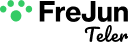You have done it. After weeks of development, your new AI voicebot is live. It’s ready to answer customer calls, solve problems, and work 24/7. But your job is not finished; it has just begun. Launching a voicebot without tracking its performance is like flying a plane without any instruments. You might be moving, but you have no idea if you’re heading in the right direction, how fast you’re going, or if you’re about to run out of fuel.
To build a truly effective voice AI, you need data. You need to know what’s working, what’s not, and where you can improve. For any business, especially a busy voicebot contact center, monitoring the right metrics is the key to turning a good bot into a great one. It’s how you measure your return on investment, improve customer satisfaction, and ensure your bot is actually doing its job.
So, where do you start? Let’s break down the essential metrics you need to monitor to guarantee your voice AI’s success.
Table of contents
Why Can’t You Just ‘Set It and Forget It’?
A common mistake is to treat a voicebot like a finished product. In reality, it’s a living system that needs to be constantly monitored and refined. The way people talk, the questions they ask, and the problems they have will change over time.
Continuous monitoring allows you to:
- Identify weak spots: Discover where users are getting stuck or frustrated.
- Improve accuracy: Use real-world data to retrain your AI models.
- Boost efficiency: Ensure your bot is handling tasks as intended and freeing up human agents.
- Demonstrate value: Use hard data to show stakeholders the positive impact of your AI voicebot.
The Three Pillars of Voice AI Performance
To get a complete picture of your bot’s health, you should categorize your metrics into three key areas: Conversational Quality, Task Success, and User Experience.
Pillar 1: Conversational Quality Metrics (How well does it talk?)
These are the technical metrics that measure how well your bot can hear, understand, and respond. If these are poor, everything else will suffer.
Also Read: Why Do Developers Choose VoIP Calling API Integration for Aivah?
Intent Recognition Rate
This is arguably the most important “brain” metric. It measures how often the AI voicebot correctly understands the user’s goal or “intent.” If a user says, “I want to know where my package is,” the intent is track_order. A low intent recognition rate means your bot is fundamentally misunderstanding your customers, which is a recipe for disaster.
How to track it: Most conversational AI platforms like Rasa or Google Dialogflow have this built into their analytics.
Word Error Rate (WER)
WER measures the accuracy of your Speech-to-Text (STT) engine, the “ears” of your bot. It calculates the percentage of words that were transcribed incorrectly. A high WER means your bot isn’t hearing the user correctly, so it has no chance of understanding them. For example, if the user says “Track my order” and the STT hears “Tack my oar,” the bot will fail.
Latency (Response Time)
Latency is the delay between when the user stops speaking and when the bot begins its response. In human conversation, we expect instant replies. High latency (even a one second delay) makes the conversation feel slow, awkward, and robotic. This is a critical metric for any voicebot contact center aiming for natural interactions.
Pillar 2: Task Success Metrics (Did it do its job?)
These metrics measure whether your bot is achieving its primary business goals. This is where you measure your ROI.
Task Completion Rate (TCR)
This is the ultimate measure of your bot’s effectiveness. It’s the percentage of conversations where the bot successfully completed its intended task without needing to hand it off to a human. If you built a bot to reset passwords, and 90 out of 100 users successfully reset their password, your TCR is 90%.
Self-Service Rate (Containment Rate)
A crucial metric for any voicebot contact center, this measures the percentage of all incoming calls that are fully handled by the AI voicebot without any human agent involvement. A high self-service rate means your bot is successfully deflecting calls from your human team, saving significant time and money.
Escalation Rate
This is the inverse of the self-service rate. It’s the percentage of calls that the bot had to transfer to a human agent. While a low escalation rate is the goal, the reason for escalation is even more important. Analyzing why calls are being escalated (e.g., the bot didn’t understand, the user asked for a human, the problem was too complex) will show you exactly where you need to improve your bot’s capabilities.
Pillar 3: User Experience Metrics (How did the user feel?)
Your bot could complete its task perfectly, but if the user had a terrible time, they won’t use it again. These metrics measure the human side of the interaction.
Customer Satisfaction (CSAT) Score
This is direct feedback from your users. After an interaction, you can offer a simple survey like, “On a scale of 1 to 5, how satisfied were you with your experience?” CSAT gives you a clear, quantitative measure of user happiness.
Also Read: How VoIP Calling API Integration for Dialogflow Powers Voice Bots?
User Sentiment Analysis
This is a more advanced metric that uses AI to analyze the words and tone of the user’s voice to determine if their sentiment was positive, negative, or neutral. A sudden spike in negative sentiment during a specific part of the conversation is a huge red flag that something is wrong with that dialogue flow. Platforms like Hugging Face offer pre-trained models for sentiment analysis.
Average Call Duration
This metric can be tricky and needs context. A very short call might mean the bot solved the problem quickly (good!), or the user got frustrated and hung up immediately (bad!). A long call might mean the bot is inefficient, or it’s successfully handling a very complex issue. You should analyze call duration alongside other metrics like TCR and CSAT to get the full story.
Also Read: How Does VoIP Calling API Integration for Amazon Lex Improve AI Conversations?
Your Voice AI Performance Dashboard
To keep things simple, track your key metrics in a dashboard.
| Metric | What It Measures | Goal |
| Task Completion Rate | The bot’s ability to successfully do its job. | High |
| Self-Service Rate | The percentage of calls handled without a human. | High |
| Escalation Rate | The percentage of calls transferred to a human. | Low |
| Intent Recognition Rate | The bot’s ability to understand the user’s goal. | High |
| Customer Satisfaction (CSAT) | How happy users are with the experience. | High |
| Latency | The bot’s response speed. | Low |
Conclusion
A successful AI voicebot is never truly “finished.” It is a dynamic tool that grows and improves with your business. By consistently tracking these key metrics, you move from guessing to knowing, allowing you to make data driven decisions that improve your bot’s performance, delight your customers, and deliver real business value.
But remember, metrics like latency, call completion, and overall reliability are not just about your AI’s logic. They are fundamentally dependent on the quality of your underlying voice infrastructure. A slow, choppy connection will ruin the user experience, no matter how smart your bot is. This is why a solid foundation is non negotiable.
A specialized platform like FreJun Teler provides the high performance “plumbing” designed for the real time demands of a voicebot contact center. We ensure your bot’s conversations are clear and instant, providing the reliable foundation you need to achieve excellent performance on the metrics that matter most.
Try a personalized Teler demo today.
Also Read: Inbound Call Marketing Automation: How It Works and Why It Matters
Frequently Asked Questions (FAQs)
While they are all important, the Task Completion Rate (TCR) is often considered the most crucial. It directly measures whether the bot is successfully achieving the primary business goal it was built for.
This varies widely by industry and complexity. A good starting goal is often around 60-70%, but highly optimized bots handling specific tasks can achieve rates well over 80%.
You should have a real time dashboard for day to day monitoring. It’s a good practice to conduct a deeper analysis on a weekly or bi-weekly basis to identify trends and plan improvements for your AI voicebot.
Keep the survey extremely short and simple. At the end of the call, have the bot ask, “To help us improve, please rate this experience on a scale of 1 to 5, with 5 being excellent.” Users are more likely to respond to a quick, single question keypad input.