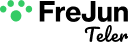Have you ever wondered how a voice AI really works? It can feel like magic. You speak into your phone, and a fraction of a second later, an intelligent, human-like voice responds. But behind this seamless experience is not magic, but a perfectly choreographed dance of data. The phone network, the AI’s “brain,” and your application are all passing messages back and forth at lightning speed. So how do they talk to each other?
The secret lies in a simple yet incredibly powerful technology called a webhook. Webhooks are the invisible messengers, the central nervous system of any modern voice AI. They are what allow the different parts of the system to react instantly to events as they happen, creating the illusion of a real-time conversation.
Understanding how to set up and manage these webhook flows is the single most important skill for any developer looking to build a responsive, intelligent voice LLM. This guide will demystify webhooks, walk you through the anatomy of a webhook-powered call, and provide a step-by-step guide to building your own robust voice API integration.
Table of contents
What Exactly is a Webhook? (And Why It’s a Voice AI’s Best Friend)
Before we dive into the technical details, let’s understand the core concept with a simple analogy. Imagine you are waiting for an important package. You have two ways to check on it. The old way is to keep calling the delivery company every ten minutes and asking, “Is it here yet? Is it here yet?” This is called polling. It’s inefficient, repetitive, and wastes a lot of your time and their time.
Now, imagine a modern delivery service. When your package is out for delivery, they send you an automatic text message: “Your package has arrived!” This is a webhook. Instead of you constantly asking for an update, the system automatically notifies you the moment an important event happens.
This event-driven model is perfect for a voice LLM. A conversation is just a series of events: a call starts, a person speaks, the AI finishes talking, and a person hangs up. A webhook flow allows your application to react to each of these events instantly, without any delay.
The need for this real-time communication is paramount in today’s digital landscape. A recent report on customer experience trends showed that nearly 60% of consumers say that long hold and wait times are the most frustrating parts of a service experience. Webhooks are the key to eliminating that wait.
Also Read: How To Enable Contextual Handoff From AI To Agents?
The Anatomy of a Voice Call: A Webhook-Powered Journey
To understand how to build a webhook flow, let’s follow the lifecycle of a single call and see how these automated messages orchestrate the entire conversation.
The Incoming_Call Webhook
It all starts when a user dials your phone number. Your voice infrastructure provider, which is the engine of your voice API integration, catches this call. The very first thing it does is send a webhook, an HTTP POST request, to a URL you have configured. This initial message is packed with useful data: the caller’s phone number, the number they dialed, a unique call ID, and more.
Your application’s backend server receives this webhook. This is its cue to kick into action. It then sends a response back to the voice platform, typically with an instruction such as, “Play a welcome message to the user.”
The Speech_Detected Webhook
After playing the welcome message, your server tells the voice platform, “Okay, now start listening.” The platform opens the microphone on the call. When the user starts speaking, the platform can send a speech_detected webhook.
When they stop talking, it might send an end_of_speech webhook. This event-driven approach is far more efficient than simply recording for a few seconds blindly. This webhook tells your server, “The user has spoken. Here is the audio. It’s your turn to think.”
Integrating the Voice LLM
Your server receives the audio data (or a transcript from an STT service) from the webhook. It then packages this information into a prompt and makes an API call to your chosen voice LLM. This is where the core intelligence happens. Your server now waits for the LLM to generate a text response.
The Playback_Finished Webhook
Once your server gets the text response from the voice LLM, it makes another API call back to the voice platform. This time, the instruction is something like, “Take this text and convert it to speech, then play it to the user.” The platform’s TTS engine generates the audio and plays it on the call.
When the audio has finished playing, the platform sends another webhook, playback_finished, back to your server. This message tells your server, “I’m done talking. It’s time to start listening for the user’s response again.” This creates the back-and-forth rhythm of a natural conversation.
The Call_Ended Webhook
Finally, when one party hangs up, the voice platform sends a final webhook, call_ended. This message contains a summary of the entire call: its duration, cost, and reason for ending. This webhook is the trigger for your application to perform any cleanup tasks, such as saving the final conversation log to your database or CRM.
Also Read: How to Build AI Voice Agents Using Kimi K2?
A Step-by-Step Guide to Setting Up Your Webhook Flow
This entire event-driven dance is managed by your application’s backend. Here’s a practical guide to setting it up.
Step 1: Secure a Publicly Accessible Endpoint
A webhook needs a public web address to send its messages to. During development, this can be a challenge since your laptop is on a private network. A fantastic tool for this is ngrok, which can create a secure, public URL that tunnels directly to a port on your local machine.
For production, you will deploy your application on a cloud server with a permanent public IP address. It is absolutely essential that your webhook endpoint uses HTTPS to encrypt the data in transit.
Step 2: Configure Webhooks in Your Voice Platform
Your voice infrastructure provider needs to know where to send its messages. In your provider’s dashboard, like the one from FreJun Teler, you will find a section in your phone number’s settings to configure webhook URLs.
You will simply paste the public URL of your application’s server into the field for the “Incoming Call” event. This simple step is what connects your phone number to your application’s brain.
Step 3: Build Your Backend Logic to Handle the Events
Your backend application, whether it’s written in Node.js, Python, or another language, needs to be built as an API server that can listen for and respond to these incoming POST requests. You will create different routes or functions to handle the different events.
For example, you might have a /handle-incoming-call route and a /handle-speech-input route. Each route will contain the specific logic for that part of the conversation.
Step 4: Validate and Secure Your Webhooks
This is a critical step that many new developers overlook. Your public webhook URL is out on the open internet, which means anyone could try to send a fake request to it. To prevent this, you must secure your endpoint. The industry-standard method is webhook signature validation.
Your voice provider, like FreJun Teler, will have a secret key that only you and they know. For every webhook they send, they will use this key to create a unique cryptographic signature, which they include in the request headers.
Your application’s first step upon receiving any webhook must be to use that same secret key to calculate its own signature based on the request body and verify that it matches the one that was sent. If the signatures don’t match, you reject the request. This guarantees that you are only listening to authentic messages from your trusted voice provider.
Sign Up for FreJun Teler And Start Building Real-Time AI Voice Experiences
Why is Your Voice Infrastructure the Key to Reliable Webhooks?
As you can see, the entire conversational flow depends on the timely and reliable delivery of these webhook messages. If a webhook is delayed, your bot will feel sluggish. If a webhook is dropped entirely, the conversation will break. This is why the reliability of your chosen voice infrastructure is paramount. A truly enterprise-grade platform is essential for any serious voice bot solutions.
A provider like FreJun Teler builds their entire system around this concept of reliability. Their infrastructure is designed for high availability and includes features like automatic retries for failed webhook deliveries. If your server is momentarily down, the platform will intelligently try to send the message again a few times before giving up. This resilience is what makes a complex voice API integration possible and is the key to building a voice AI that you can trust with your customer conversations.
Ready to build a voice AI with a reliable, event-driven architecture? Explore the powerful voice API and webhook capabilities of FreJun Teler.
Conclusion
Webhooks are the unsung heroes of the conversational AI revolution. They are the simple, powerful, and efficient mechanism that enables the real-time communication required for a natural-sounding voice LLM.
By understanding the event-driven nature of a phone call and by building a secure, resilient backend to handle these automated messages, you can orchestrate the complex dance between telephony and artificial intelligence. Mastering the webhook flow is the key to moving beyond simple commands and building a truly dynamic, intelligent, and engaging AI voicebot.
Want to learn more about how to architect the perfect webhook flow for your voice AI? Schedule a call with FreJun Teler today.
Also Read: How Robotic Process Automation (RPA) Works in Call Centers
Frequently Asked Questions (FAQs)
The main difference is who initiates the communication. With a traditional API, your application makes a call to a service to request data (this is “polling”). With a webhook, the service makes a call to your application to notify you that something new has happened (this is “pushing”). Webhooks are far more efficient for real-time events.
Ngrok is a popular development tool that creates a secure, public URL and tunnels it to a server running on your local machine. It’s essential for testing webhooks during development, as it allows external services on the internet to send messages directly to the application you’re building on your computer.
This depends on the reliability of your voice provider. A robust provider like FreJun Teler will have a retry policy. If they send a webhook and your server responds with an error (or doesn’t respond at all), they will automatically try to send the same message again a few more times over a short period, giving your server a chance to recover.
A webhook signature is a security feature. It’s a unique, encrypted string of text that the sending service (your voice provider) creates and includes with every webhook request. Your application can then use a secret key to verify this signature, proving that the webhook is authentic and came from the trusted source, protecting you from malicious or fake requests.