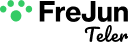Your new AI voicebot is intelligent. It can understand complex questions, have a natural-sounding conversation, and even detect a user’s sentiment. You ask it, “What’s the weather like in London?” and it gives you a perfect, detailed forecast. But then you ask the logical next question: “Great, can you book me a flight there for next Tuesday?” And the bot responds, “I’m sorry, I can’t perform actions like booking flights.”
This is the “glass wall” of most conversational AI. It can talk, it can know, but it can’t do. It’s a brilliant conversationalist trapped in a box, unable to interact with the outside world. This is the critical limitation that separates a simple chatbot from a true AI agent.
What if you could shatter that glass wall? What if you could give your AI “hands” to interact with the same tools your human team uses? This is the power of Tool Calling (also known as Function Calling). It’s a groundbreaking capability that allows your voice LLM to move beyond conversation and start taking action. This guide will show you how to build a voice agent that doesn’t just talk about the world but actively participates in it.
Table of contents
- Why Can’t a Standard Voice LLM Just Book My Flight?
- What is Tool Calling and How Does It Give My Voicebot “Hands”?
- What Does a Real-Time Tool Call Look Like During a Conversation?
- What Are the Steps to Implement Tool Calling for a Voicebot?
- What is the Business Impact of a Tool-Using AI Agent?
- Conclusion
- Frequently Asked Questions (FAQs)
Why Can’t a Standard Voice LLM Just Book My Flight?
To understand the solution, we must first understand the problem. A standard Large Language Model (LLM) is essentially a text prediction engine. It’s trained on a massive corpus of internet text, making it highly skilled at understanding and generating human language.
However, it operates in a closed environment with no direct connection to external or real-world systems. In other words, while it can analyze and respond, it cannot act or interact beyond its internal knowledge.
It does not have an API key for your airline’s booking system, can’t access your company’s CRM, and can’t view your internal inventory database. In short, its knowledge is static and disconnected. To enable real action, we must create a secure and intelligent bridge between the LLM’s “brain” and the external world.
This is a fundamental challenge that needs solving. A modern voice infrastructure, such as FreJun Teler, forms the first part of that bridge, connecting the isolated AI to the global telephone network and unlocking true, real-world interactivity.
Sign Up for Teler To Bring Your AI To Real Phone Calls
Also Read: Cloud Telephony Solutions for Enterprise-Grade Security
What is Tool Calling and How Does It Give My Voicebot “Hands”?
Tool Calling is a technique that gives an LLM the ability to use external tools and APIs. Think of it like giving your AI a phonebook of experts it can call upon. When it encounters a question it can’t answer from its own knowledge, it knows exactly which “expert” (which tool) to call and exactly what to ask. The process works in a three-step dance between the LLM and your application’s backend code:
- Detect Intent and Select a Tool: The LLM analyzes the user’s request and determines that it requires an external action. It then identifies the correct tool from a list of tools you have provided to it.
- Structure the Request: This is the magic. The LLM doesn’t actually make the API call. Instead, it generates a perfectly structured piece of JSON code that represents the exact API call that needs to be made, complete with the function name and all the necessary parameters it extracted from the conversation.
- Execute the Tool: Your application’s backend code receives this JSON from the LLM. It then takes this command and actually executes the API call to the external tool (e.g., your CRM, your booking software, a weather API).
The LLM is the “planner,” and your application is the “doer.” This creates a secure and powerful partnership.
Also Read: Navigating the Voice User Interface Market in APAC
What Does a Real-Time Tool Call Look Like During a Conversation?
Making this complex dance happen in the fraction of a second needed for a natural conversation is an incredible feat of engineering. Let’s walk through a real-world example:
- A user calls in and says, “Hi, I need to check the status of my recent order.”
- The FreJun Teler voice infrastructure captures this audio in real-time and streams it to a Speech-to-Text (STT) engine.
- The STT transcribes the audio into text: “Hi, I need to check the status of my recent order.”
- Your application’s backend sends this text to your voice LLM.
- The LLM recognizes the intent (“check order status”) and knows from its instructions that it needs to use the getOrderStatus tool. It also knows this tool requires an order_id parameter. It cleverly realizes it doesn’t have this information yet.
- The LLM generates a text response: “I can help with that. Could you please tell me your order ID?”
- This text is converted to speech by a TTS engine and streamed back to the user via FreJun Teler.
- The user responds, “My order ID is 12345.”
- This goes through the STT again. This time, when your backend sends the text to the LLM, the LLM has all the information it needs. It returns a JSON object to your backend: {“tool”: “getOrderStatus”, “parameters”: {“order_id”: “12345”}}.
- Your backend code receives this JSON, validates it, and makes a real API call to your e-commerce platform’s API: GET /api/orders/12345.
- Your e-commerce platform returns the order status: {“status”: “shipped”, “carrier”: “FedEx”, “tracking_number”: “…”}.
- Your backend now sends this data back to the LLM and asks it to formulate a friendly, human-readable summary.
- The LLM generates the final text response: “Great news! Your order has shipped via FedEx. It’s on its way to you now.”
- This text is converted to speech and played to the user, completing the loop.
This entire multi-step, back-and-forth process must happen with ultra-low latency. The efficiency of your voice infrastructure is the critical factor that prevents this complex interaction from having awkward, conversation-killing pauses.
Ready to build an AI that doesn’t just talk, but does? Explore FreJun Teler’s low-latency voice infrastructure for developers.
Also Read: Top Voice API Integrations for SaaS Platforms
What Are the Steps to Implement Tool Calling for a Voicebot?
Bringing a tool-using agent to life is a methodical process. Here are the key steps for your development team.
- Define Your Tools (Create the “Phonebook”): The first step is to create a clear, machine-readable definition of all your available tools. Think of this as writing entries in the AI’s phonebook. For each tool, you must define its name, provide a concise description of its purpose, and specify the parameters it accepts.
- Teach the LLM How to Use the Tools: You “teach” the LLM by providing it with the definitions of your tools as part of its system prompt. You are essentially giving it the manual for your API. Modern LLMs are specifically trained to understand these tool definitions and generate the corresponding JSON output when they recognize a user’s intent.
- Build the Execution Layer: This is the code in your application’s backend that is responsible for receiving the JSON command from the LLM. This layer must validate the command, make the actual API call to the external tool, and handle any potential errors (like if the external API is down).
- Handle the Tool’s Response: After your execution layer gets a response from the tool (e.g., the order status data), it needs to send this information back to the LLM. This is a crucial step for a good user experience. You don’t just read the raw data to the user; you ask the LLM to summarize it in a natural, conversational way.
What is the Business Impact of a Tool-Using AI Agent?
Giving your AI voicebot the ability to take action has a profound and immediate impact on your business and your customer experience.
- True End-to-End Automation: A tool-using agent can resolve issues from start to finish without needing to escalate to a human. This is what customers want. Zendesk’s CX Trends 2023 report found that 72% of customers want immediate service, and a bot that can take action is the ultimate form of immediate resolution.
- Hyper-Personalized Experiences: By giving your AI a tool to access your CRM, it can have conversations that are deeply personalized. It can greet customers by name, see their order history, and understand their preferences. This level of personalization is a major driver of growth. A report from McKinsey found that companies that excel at personalization generate 40% more revenue from those activities than their slower-moving counterparts.
Conclusion
We are at a major turning point in the evolution of conversational AI. The technology of Tool Calling is the critical leap that elevates an AI voicebot from a simple conversationalist to a true AI agent. It’s the difference between an AI that knows what to do and one that can actually do it.
By building a secure bridge between your voice LLM and your real-world business tools, you can create a new class of automated experiences that are more efficient, more personal, and more helpful than ever before. And with a robust, low-latency voice infrastructure to power these complex, multi-step conversations, this powerful future is well within your reach.
Want to learn more about the infrastructure required to build action-oriented voice AI? Schedule a demo with FreJun Teler today.
Also Read: 9 Best Call Centre Automation Solutions for 2025
Frequently Asked Questions (FAQs)
Tool Calling is a capability of a Large Language Model (LLM) that allows it to interact with external systems and APIs. When a user asks a question that the LLM can’t answer on its own, it can identify the right “tool” (an external API) and generate a structured request that the application’s code can then execute.
No, and this is a critical security and control feature. The LLM does not execute any code. It only generates a JSON object that describes the call that needs to be made. Your own backend application code is responsible for actually making the external API call, which gives you full control over the execution.
RAG represents a specific form of tool use. It is designed primarily for “read-only” operations, where the tool serves as a knowledge base that the AI retrieves information from to answer a question. In contrast, General Tool Calling is much broader in scope. It not only includes retrieval but also supports “write” operations such as booking appointments, creating support tickets, or processing payments. In essence, RAG focuses on reading, while General Tool Calling enables acting.
Yes. A sophisticated LLM can chain together multiple tool calls to solve a complex, multi-step problem. For example, it might first use a lookup_customer tool, then a get_order_history tool, and finally a process_return tool, all within the same conversation.
Security is paramount. Since your application is the one executing the calls, you have full control. You should implement strict validation to ensure the LLM is only trying to call approved tools with valid parameters. You should never let the LLM execute arbitrary code.
It can add a small amount of latency because it involves at least one extra round trip to an external API. This makes the speed of your underlying voice infrastructure and your external tools absolutely critical. The entire process must be highly optimized to avoid unnatural pauses in the conversation.
You train the LLM by giving it a clear, structured definition of your tools within its system prompt. Typically, this definition is written in a JSON schema format, which specifies the tool’s name, its purpose, and the parameters it requires.
FreJun Teler delivers the essential voice infrastructure needed for modern AI applications. It manages the ultra-low-latency, real-time streaming of audio between the user and your system. As a result, interactions remain smooth and responsive, even during complex, multi-step processes.
Your application’s execution layer must have robust error handling. If an API call to external tool fails, your code should catch that error and send information back to LLM. The LLM can then be instructed to generate a helpful message to the user, such as, “I’m sorry, I’m having trouble connecting to the booking system right now. Please try again in a few moments.”