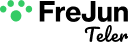The measure of a truly intuitive application is no longer just its visual design. The most forward-thinking development teams are now designing for a new dimension of interaction: voice. Integrating Conversational AI Voice features into apps has shifted from a novelty to a necessity, transforming static tap-and-type interfaces into smart, voice-driven digital companions.
Table of contents
- The Anatomy of a Voice Feature: Core Components
- The Designer’s Blind Spot: Creating a Voice Trapped Inside Your App
- FreJun: Extending Your App’s Voice to the World
- In-App vs. Omnichannel Voice Design: A Strategic Comparison
- A Step-by-Step Guide to Designing Conversational AI Voice Features
- Best Practices for a Flawless Voice-Driven Experience
- Final Thoughts: Designing a Voice That Drives Business Value
- Frequently Asked Questions (FAQ)
This evolution is driven by a clear user demand for hands-free operation, improved accessibility, and more engaging, real-time service.
The journey often starts with a simple goal: let users talk to the app. But as developers soon discover, designing a voice feature that is both intelligent and truly useful presents a unique set of challenges. The biggest among them is not just making the voice work, but making it accessible where users need it most, which is often outside the confines of the app itself.
The Anatomy of a Voice Feature: Core Components
Before diving into design, it’s crucial to understand the building blocks that power any modern Conversational AI Voice feature. These components work together in a seamless pipeline to create a fluid, spoken dialogue.
- Automatic Speech Recognition (ASR/STT): This is the system’s “ears.” An ASR engine takes the user’s spoken words and converts them into machine-readable text for the application to process.
- Natural Language Understanding (NLU): This is the “brain.” Powered by Large Language Models (LLMs), the NLU component analyzes the transcribed text to determine the user’s intent and understand the context of the conversation.
- Text-to-Speech (TTS): This is the system’s “mouth.” A TTS engine takes the application’s text-based response and synthesizes it into a natural, expressive voice, completing the conversational loop.
- Channel and API Integration: These are the “nerves.” APIs and SDKs connect these core components and deploy the voice feature across various channels, including mobile apps, web platforms, and most critically for business telephony systems.
The Designer’s Blind Spot: Creating a Voice Trapped Inside Your App
Many development teams successfully assemble these components to create a voice assistant that lives exclusively within their application. Using browser-based APIs like WebRTC or mobile SDKs, they capture microphone input and create a slick, in-app experience. Users can ask questions, navigate menus, and perform tasks as long as they have the app open.
This is where a critical design flaw emerges. You’ve built an intelligent assistant, but you’ve locked it in a digital room. What happens when your user isn’t in your app? What if they are driving and need to rebook their appointment, or an enterprise client wants to call a dedicated support line for an urgent issue?
Their natural instinct is not to find and open your app; it’s to pick up the phone and call.
At this point, your beautifully designed in-app voice feature is useless. The technologies that power it are not equipped to handle the protocols of the Public Switched Telephone Network (PSTN). The result is a broken user journey and a missed opportunity to provide seamless service. A truly well-designed voice feature must be omnichannel.
FreJun: Extending Your App’s Voice to the World
This is the exact problem FreJun was engineered to solve. We provide the essential infrastructure that bridges the gap between your app’s sophisticated AI and the global telephone network. FreJun is not another ASR or TTS provider; we are the transport layer that allows the Conversational AI Voice logic you’ve already built to handle real phone calls.
With our developer-first APIs and SDKs, you can:
- Provision a phone number for your voice assistant in minutes.
- Receive a real-time stream of a caller’s audio directly to your backend.
- Send your AI’s synthesized audio response back to be played over the call.
FreJun allows you to take the same AI brain you designed for your app and give it a phone line. This transforms your in-app feature from a siloed tool into a universally accessible, enterprise-grade service.
In-App vs. Omnichannel Voice Design: A Strategic Comparison
| Design Approach | In-App Only Voice Design | Omnichannel Voice Design (with FreJun) |
| User Accessibility | Limited to users who have the app open. | Accessible to anyone via a standard phone number, plus in-app channels. |
| Primary Technology | WebRTC, Mobile SDKs for mic access. | FreJun’s telephony API for PSTN integration, plus in-app SDKs. |
| Key Use Cases | In-app navigation, feature help, simple queries. | 24/7 customer support lines, automated sales calls, appointment booking, enterprise service. |
| Business Impact | A modern UX feature that improves engagement. | A strategic asset that reduces support costs, scales sales, and serves all customer segments. |
| Infrastructure Focus | Client-side UI and audio handling. | Unified backend logic serving multiple channels, with FreJun managing all telephony complexity. |
Pro Tip: Design for Multimodal Interaction
The best Conversational AI Voice experiences often blend voice with a visual interface. While a user is talking to your agent, the app’s UI can display relevant information, confirm details visually, or provide clickable options as a fallback. This multimodal approach enhances context, improves accuracy, and provides a safety net for users in noisy environments.
A Step-by-Step Guide to Designing Conversational AI Voice Features
Designing a voice feature requires a different mindset than traditional UI/UX. Follow this process to create an experience that is intuitive, effective, and ready for an omnichannel world.
Step 1: Define User-Centric Use Cases
Don’t add voice for the sake of it. Identify genuine user needs where a hands-free, spoken interaction is superior to typing or tapping. Good examples include:
- Customer Service: Answering FAQs or checking order status.
- Navigation: Finding a feature or page within a complex app.
- Automation: Booking an appointment or completing a multi-step form.
Step 2: Choose Your AI Stack
Select the best ASR, NLU (LLM), and TTS services for your needs. Consider pre-built platforms like Google Dialogflow for an integrated pipeline or take a composable approach with specialized APIs from providers like ElevenLabs (for TTS) and OpenAI (for NLU) to get the best quality for each component.
Step 3: Map the Conversational Flow
This is the equivalent of wireframing for voice. Map out all possible conversation paths, including user intents, potential questions, and the bot’s responses. Crucially, design clear fallback strategies for when the AI misunderstands the user or cannot fulfill a request. A graceful “I’m sorry, I can’t help with that, but I can connect you to a human agent” is essential.
Step 4: Architect for Omnichannel Deployment
From the start, design your backend logic to be channel-agnostic. The core AI that processes intent and generates a response should be separate from the input/output channel. This allows you to easily add FreJun to handle telephony audio streams in addition to the WebRTC streams from your app, without rewriting your core logic.
Step 5: Implement and Test Rigorously
Use SDKs and APIs to connect your chosen components and build the voice feature. Your testing phase should be comprehensive:
- QA Testing: Check for bugs and logical errors in the conversation flow.
- User Acceptance Testing (UAT): Test with real users to see how they interact with the system in natural, unscripted ways.
- Performance Testing: Ensure low latency for a natural, real-time feel.
- Environmental Testing: Check performance with different accents, dialects, and levels of background noise.
Step 6: Monitor, Analyze, and Iterate
After deployment, use analytics tools to track interactions, measure speech recognition accuracy, and identify common points of failure or user frustration. This data is invaluable for continuously improving the Conversational AI Voice experience.
Key Takeaway
A truly effective Conversational AI Voice feature is not just about the quality of its AI; it’s about its accessibility. While designing a great in-app experience is the first step, the ultimate goal is to meet users on the channel they prefer. For critical business functions like sales and support, that channel is often the telephone. By designing for an omnichannel experience from the start and leveraging a platform like FreJun to handle telephony, you can elevate your voice feature from a cool gadget to a powerful, revenue-driving business tool.
Best Practices for a Flawless Voice-Driven Experience
- Prioritize Trust and Transparency: Always inform users when their voice is being recorded or processed. Provide clear privacy policies and give users control over their data.
- Personalize the Interaction: Leverage user data to tailor responses, remember preferences from past conversations, and create a more personalized experience. This can include maintaining context across channels a conversation started in-app could be seamlessly continued over a phone call.
- Support Graceful Handoffs: No AI is perfect. Design a seamless process to transfer the user to a human agent when the bot is unable to help. This is a critical part of a robust error-handling strategy.
- Encrypt Everything: Ensure all voice data is encrypted both in transit and at rest to protect user privacy and comply with data security regulations.
Final Thoughts: Designing a Voice That Drives Business Value
The trend is clear: voice is becoming a primary interface for interacting with technology. As a developer, the opportunity is not just to add a voice to your app, but to design a comprehensive voice strategy that enhances every user touchpoint. Emerging technologies like on-device processing and multimodal interactions will continue to make these experiences richer and more responsive.
However, the foundation of a successful strategy lies in accessibility. By thinking beyond the app and embracing the power of telephony, you can unlock the true potential of your Conversational AI Voice features. A platform like FreJun provides the critical infrastructure to make this possible, allowing you to focus on what you do best: designing an intelligent, engaging, and valuable experience for your users, no matter how they choose to connect.
Further Reading – The Benefits of Using AI Insight for Call Management: A Comprehensive Guide
Frequently Asked Questions (FAQ)
The first step is to define a clear, user-centric use case. Identify a specific problem or friction point in your app that a hands-free, spoken interaction can solve more effectively than a traditional graphical interface.
No, not anymore. Numerous platforms and APIs from integrated solutions like Google Dialogflow to specialized services like ElevenLabs provide these components, allowing you to build powerful voice features without deep machine learning expertise.
This is a critical part of conversation design. You must map out fallback strategies. This includes having the bot ask for clarification (“Could you please repeat that?”), offering suggestions, or providing a clear path to escalate to a human agent.
A common mistake is designing the voice feature in a silo, trapping it within the app. This ignores the fact that users often prefer other channels, like the telephone, for urgent or complex interactions. A truly well-designed system is omnichannel.
FreJun doesn’t design the AI logic, but it provides the essential infrastructure to execute your design on the telephone network. By handling all the complexities of call management and audio streaming, FreJun allows you to focus purely on the conversational experience (the ASR, NLU, and TTS pipeline) and makes your designed feature accessible to a much wider audience.