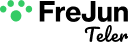In the modern workplace, your employees are swimming in a sea of software. There’s the CRM for customer data, the ERP for inventory, the BI tool for analytics, the project management platform for tasks, the list is endless. Each of these tools has its own complex system of menus, dashboards, and search bars. Finding one specific piece of information can often feel like a digital scavenger hunt, involving dozens of clicks across multiple browser tabs.
This “death by a thousand clicks” is a huge drain on productivity. Every moment an employee spends navigating software is a moment they are not spending on high-value work. Now, imagine if your team could access all this information with a simple, spoken command. What if a sales manager could just ask, “Hey, what was our total revenue for the West region last quarter?” and get an instant answer?
This is the power of a voice interface for internal tools. It’s about creating a hands-free, frictionless way for your team to interact with the complex software they rely on every day. A custom-built voice user interface can act as a universal remote for your entire software stack, making your team faster, more efficient, and more data-driven.
Table of contents
Why Your Internal Tools Need a Voice?
Consumer technology has already proven that voice is a more natural and efficient way to interact with computers. We ask Alexa for the weather and Siri to set a timer because it’s faster and easier than opening an app. The same logic applies even more powerfully in a business context.
The Speed of Speech
The core advantage of a voice interface is speed. As we’ve noted before, people speak much faster than they type. A Stanford study found that speech-to-text is about three times faster than typing on a mobile keyboard. When an employee needs a quick fact or figure, asking for it is far more efficient than the multi-step process of opening a tool, navigating to the right report, setting filters, and waiting for it to load.
Also Read: Top Metrics To Monitor For Voice AI Performance
Democratizing Data Access
Often, valuable data is locked away in complex business intelligence (BI) tools that only a few trained analysts know how to use. A voice user interface can act as a natural language layer on top of these systems. It democratizes data, allowing anyone in the company, from a C-level executive to a junior marketing associate, to ask complex questions and get immediate, data-backed answers. This fosters a more data-driven culture throughout the organization.
Enhancing Accessibility and Multitasking
A voice interface is a powerful tool for accessibility, making it easier for employees with physical disabilities to interact with company software. It also empowers multitasking. An employee on a conference call can discreetly ask their voice assistant to pull up a relevant sales figure without having to divert their attention by clicking around on their screen.
The Architecture of an Internal Voice Assistant
Building a voice front-end for your business tools is very similar to building a customer-facing voicebot. It requires a few key components working together in real time.
- The Input Device: This could be a microphone on an employee’s computer, a dedicated “push-to-talk” button on a web dashboard, or a mobile app.
- The Voice Infrastructure: This is the critical middleware that securely captures the employee’s spoken words and streams the audio to the AI brain for processing. A reliable, low-latency voice API platform like FreJun Teler is the ideal foundation. It provides the SDKs to easily embed a voice interface into your existing web or mobile applications and ensures the interaction is instant and seamless.
- The AI “Brain” (STT, LLM, TTS): This is the core of the assistant.
- Speech-to-Text (STT): Converts the employee’s speech into text.
- Natural Language Processing (NLP) / LLM: This is the most crucial part for an internal tool. The LLM’s job is to translate the natural language question (e.g., “How many open support tickets do we have for ACME Corp?”) into a structured API query that your internal software can understand (e.g., GET /api/tickets?customer=ACME_Corp&status=open).
- Text-to-Speech (TTS): Takes the answer from the internal tool and converts it back into a natural-sounding spoken response.
- The Integration Layer: This is the set of APIs that connects your voice assistant’s brain to all your different internal tools (CRM, ERP, BI platforms, etc.).
A Step-by-Step Guide to Building Your Voice Interface
Step 1: Identify the Highest-Value Queries
Start by interviewing your teams. What are the most common pieces of information they look up every day? What simple, repetitive tasks take up the most time? Good starting points for a voice user interface often involve:
Also Read: Top 7 Voice Assistant APIs For Business Automation
- Sales: “What’s the latest update on the Johnson account?”
- Support: “What’s the SLA for this high-priority ticket?”
- Operations: “How many units of product X do we have in the main warehouse?”
- Marketing: “What was the click-through rate on our last email campaign?”
Focus on high-frequency, high-value queries first.
Step 2: Create a Unified API Layer
Your voice assistant needs a way to talk to your tools. If you don’t already have one, it’s a good idea to build a central API gateway that acts as a single point of contact. This way, your LLM only needs to know how to talk to one system, which then routes the requests to the appropriate internal tool.
Step 3: “Teach” the LLM to Speak API
This is the core of the development process. You need to train your LLM to be an expert translator between human language and your API’s language. This is typically done through a combination of prompt engineering and fine-tuning.
Example Prompt Engineering
You would provide the LLM with a detailed description of your API’s capabilities in its system prompt.
*”You are an AI assistant for our internal tools. Your job is to convert user questions into API calls. Here is our API documentation:
- To get sales data, use GET /api/sales with parameters region and timeframe.
- To get customer data, use GET /api/customers with the parameter customer_name.
When a user asks, ‘What were our sales in the East region last month?’ you should output the following JSON:
{ “action”: “api_call”, “endpoint”: “/api/sales”, “params”: { “region”: “East”, “timeframe”: “last_month” } }”*
By providing these instructions and examples, you teach the model how to respond to user requests with structured, actionable commands. The ability to customize these prompts is why a model-agnostic infrastructure like FreJun Teler is so valuable, as it allows you to connect to your preferred LLM and maintain full control over its logic.
Ready to add a voice to your internal tools? Explore FreJun Teler’s developer-first voice API platform.
Also Read: What Is Conversational AI Voice Assistant Technology?
Step 4: Build the User Interface
Decide how your employees will interact with the assistant. Will it be a small microphone icon on your company’s intranet portal? A dedicated desktop application? Or a mobile app for when they are on the go? Use the SDKs from your voice infrastructure provider to embed the voice capture and playback functionality into your chosen front-end.
Conclusion
The way we interact with our business software is long overdue for an upgrade. The era of endless clicking and navigating complex menus is coming to an end. A well-designed voice interface can break down the barriers between your employees and the data they need, creating a more efficient, productive, and data-driven workplace.
By building a voice user interface on a foundation of a secure and reliable voice infrastructure, you can create a powerful new way for your team to work. It’s about meeting your employees where they are and giving them the most natural and intuitive tool of all: their own voice.
Want to learn more about embedding a voice interface into your applications? Schedule a demo with FreJun Teler today.
Also Read: 9 Best Call Centre Automation Solutions for 2025
Frequently Asked Questions (FAQs)
A voice interface, or Voice User Interface (VUI), allows a user to interact with a computer or device using spoken commands. Instead of using a mouse, keyboard, or touchscreen, the user can simply talk to the device to perform tasks or retrieve information.
Security is a critical consideration. The system must be built with a security-first mindset. This includes using a secure voice infrastructure platform like FreJun Teler that encrypts all audio, implementing strong employee authentication to ensure only authorized users can access the system, and having strict access controls on the backend APIs.
It can do both. You can design your voice user interface to perform actions, such as “Create a new support ticket for this customer and set the priority to high,” or “Add a new task to my project board.” This is done by connecting the LLM to the POST or PUT endpoints of your internal APIs.
A well-designed voice assistant will ask clarifying questions. If a user asks, “What’s the status of the Johnson account?” and there are multiple accounts with that name, the assistant should respond with, “I found three accounts for ‘Johnson.’ Could you please specify which one you’re referring to?”