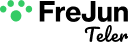We have all experienced a bad voice assistant. You call a company, and you are greeted by a robotic voice that forces you into a rigid phone menu. It misunderstands your request, talks over you, and offers no clear way to reach a human. You hang up feeling frustrated, unheard, and with your problem still unsolved. This is the experience that gives voice AI a bad name.
The surprising truth is that the failure of this voice assistant bot is rarely a failure of its core AI “brain.” It’s a failure of design. A great voice assistant chatbot is a product of more than just powerful technology; it’s a product of empathy, psychology, and a deep understanding of how humans communicate.
This is where conversational design patterns come in. These are proven, reusable solutions to the most common problems in voice user interface (VUI) design. They are the secret ingredients that transform a clunky, robotic tool into a helpful, natural, and truly conversational partner.
This guide will walk you through the essential design patterns you must follow to build a voice experience that your customers will actually love.
Table of contents
Why is Conversational Design So Crucial for a Voice Assistant?
Building a voice interface is fundamentally different from building a website or a mobile app. In a visual interface, users can see all their options at once. They can scroll, click, and easily go back. A voice interface, on the other hand, is invisible and transient. The user can’t see the options, and they have to rely on their memory of what was just said.
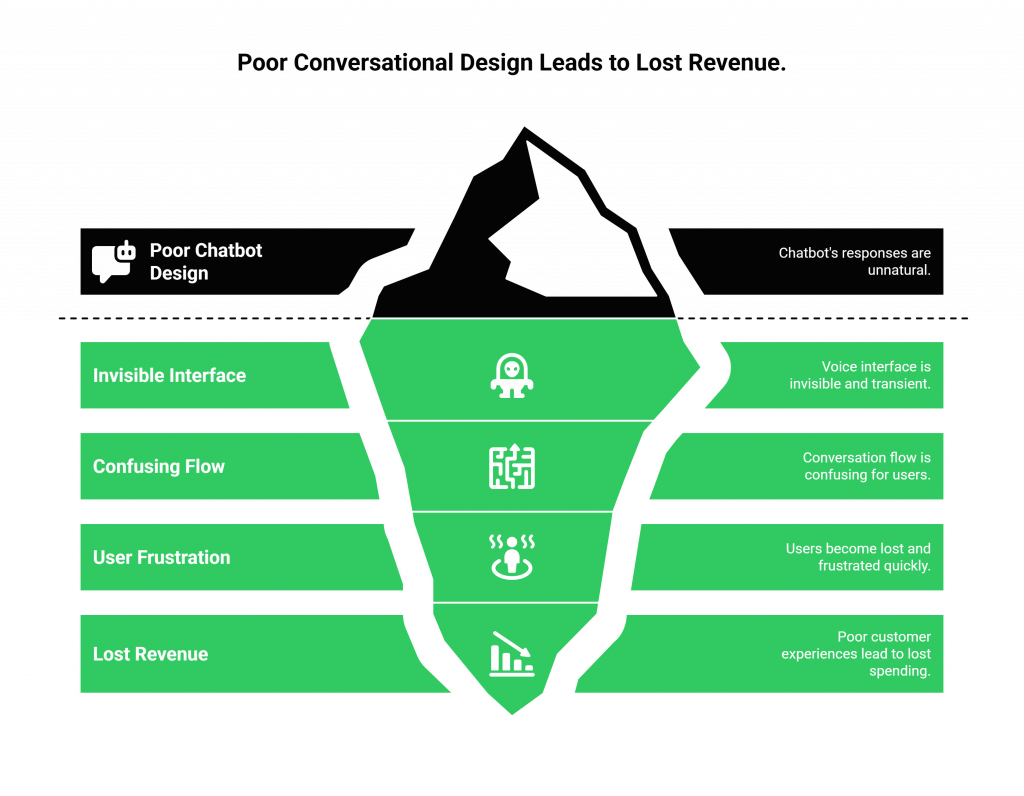
This puts immense pressure on the design of the conversation. If the flow is confusing or the bot’s responses are unnatural, the user will quickly become lost and frustrated. The stakes are incredibly high.
A recent report from Qualtrics revealed that poor customer experiences are costing businesses a staggering $4.7 trillion in lost consumer spending globally. A poorly designed chatbot voice assistant is a direct contributor to that loss.
What Are the Foundational Design Patterns for Any Voice Assistant Bot?
These are the non-negotiable, must-have patterns that form the bedrock of a good voice experience. Getting these right is the first and most important step.
How Do You Set Clear Expectations with a “Welcome Mat”?
The very first thing your bot says is the most important. The “welcome mat” or “one-breath” introduction is a concise opening that immediately tells the user who the bot is and what it can do.
- Bad Example: “Hello. How may I help you?” (This is too open-ended and invites the user to ask for things the bot can’t do.)
- Good Example: “Hi, you’ve reached the automated assistant for Aura Retail. I can help you track an order, check our store hours, or start a return. How can I help you today?”
This simple pattern manages user expectations from the very first second, dramatically reducing out-of-scope requests and setting the conversation up for success.
How Do You Handle Errors Gracefully with “Escalating Repair”?
Your bot will misunderstand the user. It’s inevitable. What matters is how it recovers. The “escalating repair” pattern provides a multi-level strategy for gracefully handling errors.
- Level 1 (Simple Re-prompt): The first time it misunderstands, a general prompt is fine. “I’m sorry, I didn’t quite get that. Could you say it again?”
- Level 2 (Specific Re-prompt): If it fails a second time, it should offer specific guidance. “My apologies, I’m still having trouble. Are you trying to track an order or make a return?” This helps narrow down the possibilities.
- Level 3 (The “Escape Hatch”): After two failures, you must provide an “escape hatch.” Do not trap the user in an endless loop of failure. The bot should politely hand off to a human. “It seems I’m not understanding correctly. Let me connect you to a member of our team who can help.”
Also Read: Multimodal AI Agents 2025: Tools and Frameworks
Why Must You Always Confirm Critical Information?
A key principle of voice design is to “confirm, don’t assume.” The accuracy of Speech-to-Text is not perfect. For any critical piece of information that the user provides, a name, an order number, an address, a dollar amount, the bot must explicitly repeat what it heard and ask for confirmation.
- Good Example: “Okay, I have your order number as 1-2-3-4-5. Is that correct?”
This simple pattern prevents costly errors and gives the user the confidence that the bot is understanding them correctly.
How Can You Make the Conversation Feel Natural with “Conversational Markers”?
Real human conversations are filled with small, filler words that add no new information but signal that we’re listening and processing. These are “conversational markers.” Adding them to your bot’s script can make it feel dramatically more human.
- Examples: “Got it.”, “Okay, let me just check on that for you.”, “Good news!”, “Alright.”
These markers are tiny, but their impact is huge. However, they only work if the bot’s response is instant. A marker like “Okay, let me check…” followed by a long, silent pause completely ruins the effect. This is why an ultra-low-latency voice infrastructure like FreJun Teler is so critical. Its real-time streaming capability ensures that the conversation flows at a natural, human pace.
Ready to build a voice assistant that your customers will love? Sign up for FreJun Teler’s developer-first voice API.
What Advanced Patterns Can Elevate Your Voice Assistant Chatbot?
Once you’ve mastered the basics, these advanced patterns can take your voice assistant bot from good to great.
How Do You Use “Contextual Memory” to Avoid Repetition?
A great assistant remembers things. Your bot should be “stateful,” meaning it remembers the context of the current conversation and, ideally, previous conversations. This is the key to avoiding the number one frustration for customers: having to repeat themselves. This allows for powerful, personalized interactions.
- Good Example: “Welcome back, Sarah. Are you calling about the running shoes you ordered last week?”
Also Read: Best Local LLM Voice Assistants for Data Privacy
How Do You Guide Users with “Progressive Disclosure”?
The human brain is not designed to remember long lists of spoken options. This is a concept related to “cognitive load.” A famous paper by psychologist George A. Miller sgested that the number of objects an average human can hold in their short-term memory is 7 ± 2. This is called “Miller’s Law,” and it’s a golden rule for voice design.
Don’t make your bot read out a long menu. Instead, use “progressive disclosure.” Provide information in small, digestible chunks and let the user’s response guide the next step.
- Bad Example: “We have shoes in blue, black, red, green, and white. Which color would you like?”
- Good Example: “We have a variety of colors available. Do you have a specific color in mind?”
How Does FreJun Teler Enable These Design Patterns?
The most brilliant conversational design will fail if the underlying technology can’t keep up. The speed and flexibility of your voice infrastructure are what make these patterns feel real. This is where FreJun Teler provides the essential foundation.
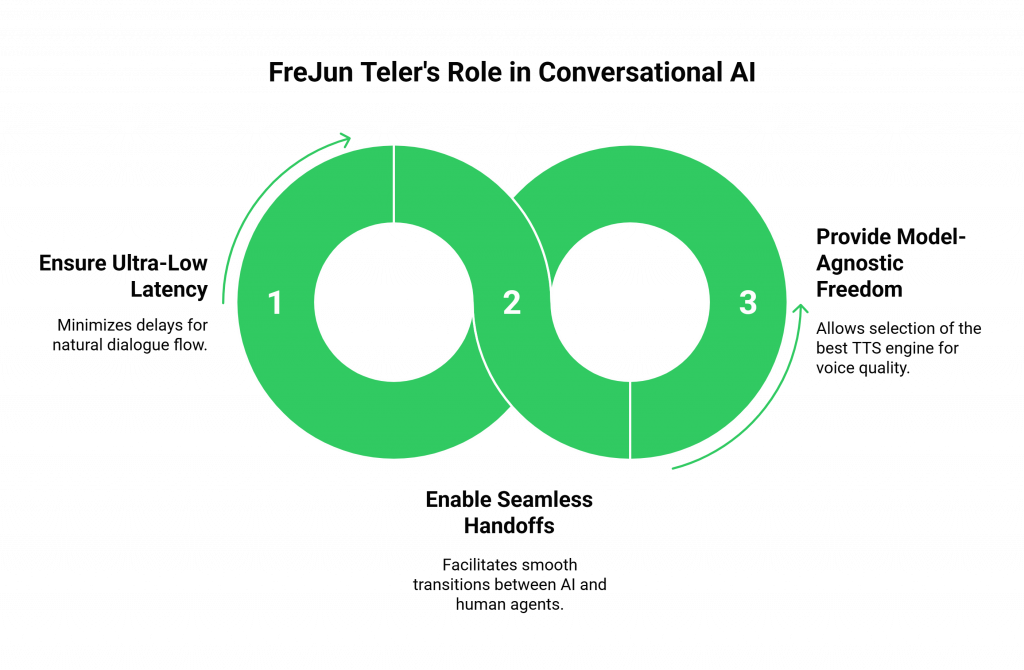
Our role is to be the high-performance “nervous system” for your AI’s brain.
- Ultra-Low Latency for Natural Pacing: Our entire network is engineered for the lowest possible latency. This is what allows you to use conversational markers and have a rapid, back-and-forth dialogue without the awkward pauses that make a bot feel robotic.
- Powerful Call Control for Seamless Handoffs: The “escape hatch” pattern requires the ability to intelligently and seamlessly transfer a call from an AI to a human. FreJun Teler‘s powerful voice API gives you the granular control you need to manage these complex call flows with ease.
- Model-Agnostic Freedom for the Perfect Voice: We are a model-agnostic platform. This means you have the freedom to choose the absolute best Text-to-Speech (TTS) engine on the market, allowing you to select a voice that has the perfect personality and emotional range to deliver your carefully designed scripts.
Also Read: Voice-Based Bot Examples That Increase Conversions
Conclusion
Building a great voice assistant chatbot is an art that is backed by the science of human conversation. It’s about designing an experience that is not just functional, but also empathetic, respectful, and intuitive.
By mastering these fundamental design patterns, you can move beyond the frustrating, robotic assistants of the past and create a truly conversational partner for your customers. And by building on a foundation of a flexible, high-performance voice infrastructure, you ensure that your brilliant design is delivered with the speed and clarity it deserves.
Want to learn more about the infrastructure that powers the most human-like voice assistants? Schedule a demo with FreJun Teler today.
Also Read: How Automated Phone Calls Work: From IVR to AI-Powered Conversations?
Frequently Asked Questions (FAQs)
A VUI design pattern is a reusable, best-practice solution to a common design problem in voice conversations. It’s like a blueprint for how a voice assistant bot should behave in a specific situation to ensure the experience is intuitive and user-friendly.
While many are important, arguably the most critical is “escalating repair,” which includes having a reliable “escape hatch” to a human agent. This ensures that a user is never trapped in a frustrating loop with a bot that doesn’t understand them.
An “escape hatch” is a pre-defined path that allows a user to quickly and easily get to a human agent when the automated system fails. A common trigger is the user saying “speak to an agent” or the bot failing to understand the user’s request multiple times.
It’s a combination of two things: a high-quality, expressive Text-to-Speech (TTS) voice and a well-written script that uses natural language and “conversational markers” (like “got it” or “let me check”).
Progressive disclosure is a design pattern where information is presented to the user in small, manageable chunks, rather than all at once. For voice, this means avoiding long menus and instead guiding the user through a series of simple questions.
Because Speech-to-Text is not 100% accurate, you must confirm any critical information (like names, numbers, or addresses) that the bot has captured. This prevents errors and builds user confidence.
If a user makes a mistake or is silent for too long, the bot shouldn’t just give up. It should provide a helpful, non-judgmental prompt, such as, “I’m sorry, I didn’t hear anything. If you’re still there, you can ask me to track an order or check our store hours.”
This is a design pattern for the very beginning of a call, where the voice assistant chatbot quickly introduces itself and summarizes its main capabilities in a single, concise sentence. This helps manage user expectations.
FreJun Teler provides the ultra-low-latency voice infrastructure that is essential for these patterns to feel natural. Its speed enables real-time conversational markers, and its powerful API provides the call control necessary for a seamless human handoff (the “escape hatch”).
The best way is through user testing with a diverse group of real people. The “Wizard of Oz” technique, where a human secretly types the bot’s responses in a live test, is a great way to test a conversational script before you build the full AI logic.