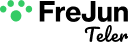The race to integrate Conversational AI Voice into applications is on. Developers are leveraging powerful APIs from providers like ElevenLabs, OpenAI, and Google to build real-time, spoken interactions directly into their web and mobile platforms.
Table of Contents
- Table of Contents
- What is Conversational AI Voice?
- The In-App vs. Telephony Divide: The API Challenge You Didn’t Expect
- FreJun: The Bridge Between Your App and the Global Phone Network
- In-App Voice API vs. FreJun Telephony API: A Clear Comparison
- How to Add True Conversational AI Voice to Your App in 5 Steps
- Best Practices for Crafting a World-Class Voice Experience
- Final Thoughts: Scale Your Voice from a Feature to a Foundation
- Frequently Asked Questions (FAQ)
The goal is clear: create a richer, more intuitive user experience where customers can simply talk to your app to book appointments, get support, or make purchases. This move from clicking and typing to speaking and listening is no longer a novelty; it’s rapidly becoming a core user expectation.
Building this capability often starts with integrating a few key components: a Speech-to-Text (STT) engine to transcribe user speech, a Large Language Model (LLM) to process intent, and a Text-to-Speech (TTS) service to generate a lifelike response. But a critical question soon emerges, one that separates a clever feature from a scalable business solution: What happens when you need this powerful voice experience to work over a standard phone call? This is where many projects stall, discovering that the APIs designed for in-app voice chat are not equipped to handle the complexities of the global telephone network.
What is Conversational AI Voice?
At its core, Conversational AI Voice is the fusion of three powerful technologies designed to simulate human conversation.
- Speech-to-Text (STT): This component listens to a user’s spoken words and converts them into machine-readable text.
- Natural Language Understanding (NLU/LLM): The “brain” of the operation, this part analyzes the text to understand the user’s intent, context, and sentiment, then formulates a relevant response.
- Text-to-Speech (TTS): This component takes the AI-generated text response and synthesizes it into natural, human-sounding audio.
When integrated into an app via API, these technologies create a seamless conversational loop, enabling use cases that span from 24/7 customer support agents and virtual assistants to voice-driven process automation for frontline workers.
The In-App vs. Telephony Divide: The API Challenge You Didn’t Expect
Most developers begin their journey by using browser-based APIs like the Web Speech API or integrating SDKs that rely on WebRTC (Web Real-Time Communication). These tools are excellent for capturing microphone audio from a user who is actively using your web or mobile app. The audio is then streamed to your chosen STT and LLM services.
This approach is perfect for building an “in-app” voice assistant. However, a fundamental limitation arises when you want to make this assistant accessible to the outside world via a phone number.
A customer dialing your business’s support line from their phone is not using your app. They are on the Public Switched Telephone Network (PSTN), a completely different ecosystem from the web. The APIs and protocols like WebRTC that work so well for browser-to-server communication have no native ability to:
- Provision and manage a phone number.
- Accept an incoming call from the PSTN.
- Handle complex telephony signaling (SIP protocols).
- Manage thousands of concurrent call sessions reliably.
- Stream audio from a live call with low latency.
This is the critical gap: your application, equipped with the world’s best Conversational AI Voice logic, is effectively trapped inside its own digital walls, unable to speak to the millions of customers who still rely on the telephone.
FreJun: The Bridge Between Your App and the Global Phone Network
This is precisely the problem FreJun solves. We are not another STT or LLM provider. FreJun is the specialized infrastructure platform that acts as the universal bridge, connecting your application’s powerful voice AI to the global telephone network.
We handle the entire complex voice infrastructure layer so you can focus on perfecting your app’s conversational experience. With FreJun, you can make your existing Conversational AI Voice logic accessible via a standard phone number, instantly transforming an in-app feature into an enterprise-grade voice agent.
Our developer-first platform provides robust, low-latency APIs and SDKs that allow your application to:
- Receive real-time audio streams from any inbound or outbound phone call.
- Send audio streams back to be played to the caller.
- Manage call states programmatically (e.g., answer, hang up, place on hold).
FreJun is model-agnostic, meaning you can continue to use your preferred STT, LLM, and TTS providers (like OpenAI, Google, ElevenLabs, or Deepgram). We simply provide the missing transport layer that makes them work over a real phone call.
In-App Voice API vs. FreJun Telephony API: A Clear Comparison
| Feature | In-App Voice APIs (WebRTC/SDKs) | FreJun Telephony API |
| Primary Channel | Inside a web or mobile application. | Any standard phone (PSTN). |
| User Requirement | Must have the app open and grant mic access. | Can dial a phone number from any device. |
| Infrastructure Handled | Client-side audio capture. | Server-side telephony, number provisioning, and call management at scale. |
| Typical Use Case | In-app support chat, voice notes. | 24/7 customer service phone lines, outbound sales agents, appointment reminders. |
| Scalability | Limited by browser/device performance. | Built for high-volume, concurrent enterprise call traffic. |
| Core Function | Connects a user’s mic to the app’s backend. | Connects your app’s backend to the global phone network. |
Key Takeaway
Adding Conversational AI Voice to an application is a two-stage process. Stage one is building the AI logic with in-app tools. Stage two is scaling that logic to be accessible everywhere. To move beyond the confines of your app and engage users over the universally adopted telephone network, you need a specialized telephony API. FreJun provides this critical infrastructure, allowing your app to listen and speak on real phone calls without you having to build a telecom company from scratch.
How to Add True Conversational AI Voice to Your App in 5 Steps
This guide shows how to leverage FreJun to connect the voice AI you’ve already built inside your app to the outside world.
Step 1: Build Your Core Conversational Logic
First, continue using the tools you know. Integrate your chosen STT, LLM, and TTS APIs into your application’s backend. Test the conversational flow using a simple audio input, ensuring your AI can process text and generate a response correctly.
Step 2: Get a Voice-Ready Phone Number with FreJun
Instead of wrestling with telephony hardware, simply sign up for FreJun and provision a virtual phone number in the region you need. This process takes minutes.
Step 3: Point Your Number to Your Application
In the FreJun dashboard, configure your new phone number to forward all call events and audio to your application’s API endpoint. Our developer-first SDKs (for Node.js, Python, and more) make this integration seamless.
Step 4: Receive and Process Call Audio
When a customer dials your FreJun number, our platform answers the call and immediately establishes a real-time audio stream to your server. Your application code, which previously listened for audio from a browser, will now listen for the stream from FreJun. You then pipe this audio into your existing STT -> LLM -> TTS pipeline, just as before.
Step 5: Stream the Response Back to the Caller
Once your TTS service synthesizes the AI’s response into audio, you simply send that audio stream back to the FreJun API. Our platform handles the low-latency playback to the caller, ensuring a natural, fluid conversation. With this, your Conversational AI Voice agent is now live on the phone.
Best Practices for Crafting a World-Class Voice Experience
Once FreJun is handling the infrastructure, you can dedicate your time to refining the quality of the interaction.
- Handle Interruptions (Barge-in): Design your logic to allow users to speak over the AI’s response. FreJun’s bi-directional streaming allows you to detect incoming audio immediately, stop the playback of the bot’s response, and process the user’s new input.
- Optimize for Latency: While FreJun provides a low-latency transport, ensure your AI stack (STT, LLM, TTS) is also optimized for speed. A fast LLM response is critical for a natural conversational flow.
- Manage Privacy and Security: All voice data is sensitive. Ensure your application and data handling practices are secure and compliant with regulations like GDPR. FreJun is built with security by design to protect data integrity.
- Test for Real-World Conditions: Test your bot’s resilience against background noise, various accents, and dialects to ensure it can perform reliably in unpredictable environments.
Final Thoughts: Scale Your Voice from a Feature to a Foundation
The evolution of technology often follows a clear path: first, innovation appears as a niche feature, and then it becomes fundamental infrastructure. Conversational AI Voice is on that exact trajectory. What is today an engaging feature in a mobile app will soon become a standard, expected channel for business communication everywhere.
To prepare for this future, you need to think beyond the confines of your app. You need a strategy to deploy your voice AI across the most reliable and widely adopted communication network in the world: the telephone.
By building on top of the FreJun platform, you are making a strategic choice to focus on your core competency, creating an intelligent and helpful AI while we handle the immense complexity of voice infrastructure. You get to market faster, your solution is more scalable, and your application is ready to meet customers wherever they are. Don’t just give your app a voice; give it a line to the outside world.
Further Reading – AI for Sales: Best Tools, Strategies & Benefits
Frequently Asked Questions (FAQ)
No, it complements them. FreJun is the infrastructure that connects your application, and the AI services you’ve integrated with it to the telephone network. You bring your own STT, LLM, and TTS; we make them work over a phone call.
Yes. Our platform is designed to handle both inbound calls to your virtual number and programmatic outbound calls initiated by your application, making it ideal for both customer service and proactive outreach campaigns.
WebRTC is designed for peer-to-peer or browser-to-server communication within the context of the internet. It does not natively connect to the Public Switched Telephone Network (PSTN). FreJun provides this critical PSTN connection, allowing anyone to call your voice agent from a regular phone number.
No. We abstract away all the complexity of telephony. If you can work with a standard web API or WebSocket, you have all the skills needed to integrate with FreJun. We handle the SIP trunks, number porting, and regulatory compliance so you can focus on your code.
We offer dedicated integration support to ensure a smooth journey. From pre-integration planning to post-launch optimization, our team of experts is available to help you successfully deploy your Conversational AI Voice application.