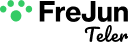Customers demand instant, natural, and human-like assistance. Traditional text chatbots can no longer meet these expectations, making voice assistant bots an essential tool for retailers. From handling product inquiries to processing orders, these systems combine real-time speech recognition, AI reasoning, and automated backend actions to deliver seamless customer experiences. However, building an efficient voice bot requires more than integrating STT, TTS, or LLMs individually – it demands a modular, low-latency, and scalable infrastructure capable of managing multiple AI layers simultaneously.
This guide explores how to enhance voice bot efficiency and improve both operational performance and user satisfaction.
What Makes Voice Bots Essential for Modern E-Commerce?
Customers expect instant, human-like help-whether they are tracking an order, asking about return policies, or confirming product availability. While chatbots have been common for years, shoppers now prefer to speak naturally and get real-time answers. This is where the voice assistant chatbot becomes a critical touchpoint for e-commerce brands.
A voice assistant bot combines conversational understanding with natural speech to handle tasks that earlier required human agents. From a business point of view, these systems shorten response times, reduce call-center loads, and improve purchase conversions. More importantly, they allow a brand to stay available 24 x 7 without increasing operational costs.
Key Benefits for E-Commerce
- Reduced response time: Voice-first support eliminates typing delays and speeds up query resolution.
- Higher conversion rate: Shoppers often finalize a purchase when they can clarify doubts immediately.
- Operational scalability: A single chatbot voice assistant can handle hundreds of calls in parallel.
- Improved customer satisfaction: Natural language support increases trust and brand recall.
As online marketplaces grow more competitive, efficient voice automation is no longer a luxury-it is part of customer expectation.
Discover how voice UI is transforming automotive experiences; learn best practices from real-time conversational AI implementations.
How Does a Voice Bot Actually Work Behind the Scenes?
Understanding how a voice assistant functions helps teams identify where efficiency can be improved. Although the system feels simple to a caller, it operates through several interlinked components. Each one affects latency, accuracy, and overall conversation quality.
Simplified Voice Bot Architecture
| Component | Primary Role | Technical Notes |
| Speech-to-Text (STT) | Converts live speech into text | Works best in streaming mode with partial transcripts |
| Language Model / NLU | Interprets meaning and intent | Handles dialogue state, detects entities and goals |
| Retrieval Layer (RAG) | Fetches factual or product data | Uses vector or keyword search from store databases |
| Tool-Calling Layer | Executes real actions | Places orders, checks inventory, or processes refunds |
| Text-to-Speech (TTS) | Converts generated text into voice | Should support streaming playback for minimal delay |
How Data Flows
- Audio Capture: Customer audio enters through a browser mic, app, or phone call.
- Real-Time Transcription: STT engine transcribes speech as text tokens.
- Intent Analysis: The AI engine interprets meaning and retrieves context such as order status or catalog info.
- Action Execution: When needed, a backend tool is called-for example, update_delivery_status().
- Voice Response: Generated text is converted to audio and streamed back.
Even this short loop includes several network hops. Any delay between these components-particularly in STT, LLM, or TTS-can create unnatural pauses. Hence, efficiency depends on optimizing each stage and minimizing round-trip latency.
What Challenges Limit the Efficiency of E-Commerce Voice Bots?
Many brands implement a voice bot quickly but struggle to maintain consistent speed and reliability once usage scales. The main issues fall into two categories: technical and operational.
Technical Bottlenecks
- Latency spikes: Sequential processing of STT → AI → TTS increases delay.
- Audio quality issues: Poor microphone input or unstable networks distort speech recognition.
- Weak context tracking: Bots lose memory across multi-turn conversations, leading to repetitive queries.
- Tight vendor coupling: Some systems lock both telephony and AI layers together, limiting flexibility.
Operational Limitations
- Integration silos: Connecting voice agents to CRMs or order systems requires custom APIs.
- Lack of analytics: Without real-time metrics, optimization is mostly guesswork.
- Scalability: Supporting thousands of concurrent calls stresses infrastructure.
These pain points are common because most deployments treat voice as an extension of text chat rather than as a real-time streaming problem. A truly efficient chatbot voice assistant must behave more like a low-latency network application than a web form.
How Can You Architect a High-Performance Voice Assistant for E-Commerce?
Creating a scalable voice system means designing it as a modular, event-driven pipeline. Each part should specialize in one function and communicate through lightweight, low-latency streams.
Recommended Modular Stack
- Audio Transport Layer:
- Connects to telephony or VoIP systems.
- Streams raw audio with minimal packet loss.
- Uses codecs such as Opus or G.711 for bandwidth balance.
- Connects to telephony or VoIP systems.
- STT Engine:
- Works in streaming mode for instant partial text.
- Sends interim transcripts while user is still talking.
- Uses timestamps and confidence scores for intent detection.
- Works in streaming mode for instant partial text.
- AI Reasoning Layer:
- Receives partial text and infers intent without waiting for full sentence completion.
- Calls RAG or internal APIs to fetch accurate product data.
- Maintains short-term memory for multi-turn conversations.
- Receives partial text and infers intent without waiting for full sentence completion.
- TTS Engine:
- Streams synthesized audio in small packets for continuous playback.
- Supports Speech Synthesis Markup Language (SSML) for tonal control.
- Streams synthesized audio in small packets for continuous playback.
- Business Tool Layer:
- Integrates with order management, CRM, or payment gateways.
- Executes transactions or fetches data securely.
- Integrates with order management, CRM, or payment gateways.
Data Flow Example
Customer Speech → STT Stream → AI Model → Tool/API → TTS Stream → Caller
This approach allows asynchronous processing-AI can begin generating a reply while the user is still speaking. The result feels conversational, not transactional.
Latency Budget
| Process | Target Time |
| STT (interim results) | < 400 ms |
| LLM processing | < 800 ms |
| TTS playback (start) | < 600 ms |
| Total round-trip | ≤ 1.5 s |
Keeping each layer within this limit is critical for a natural dialogue.
How to Reduce Latency and Improve Response Quality
After the base architecture is in place, most efficiency gains come from micro-optimizations in data flow and orchestration. The following techniques have shown measurable improvements in production voice systems.
1. Stream Everything
Always use streaming APIs for STT and TTS. Batch modes introduce several seconds of delay, especially on longer utterances. Streaming allows the next component to begin work before input completion.
2. Use Partial Transcripts
Trigger intent detection as soon as partial text arrives. For example, if a customer starts saying “I want to check…”, the model can pre-fetch likely intents such as order status or return request.
3. Cache Frequently Used Data
- Cache product FAQs, top-selling items, and shipping policies near the application layer.
- Use memory stores like Redis for millisecond lookups.
- Implement cache-invalidation rules to maintain accuracy.
4. Optimize Network Paths
- Deploy STT and TTS engines in the same region as your AI backend.
- Use content delivery networks for global audio routing.
- Prefer persistent WebSocket or gRPC streams instead of repeated HTTPS calls.
5. Measure Continuously
Latency should not be monitored only during testing. Track metrics for every call:
- Average and p95 response time.
- STT word error rate.
- Drop and jitter rates.
With this visibility, engineers can isolate delays quickly and fine-tune resource allocation.
What Are the Best Practices for Building Reliable Voice AI at Scale?
Reliability becomes as important as speed when the system handles live customers. A single failed conversation can cost an order or a loyal buyer.
Architectural Practices
- Horizontal scaling: Use container orchestration (like Kubernetes) to scale microservices independently.
- Session continuity: Store conversation context in a fast in-memory database. This allows reconnects or transfers without losing data.
- Retry logic: Implement exponential back-off for STT/TTS/LLM calls to recover from temporary network issues.
- Monitoring and alerting:
- Track call success rates and latency per region.
- Use anomaly alerts for spikes in word error rate or dropped calls.
- Track call success rates and latency per region.
Data Handling & Compliance
Because a voice assistant chatbot processes personal information, compliance cannot be ignored:
- Encrypt all call recordings at rest and in transit.
- Mask payment and address information in transcripts.
- Follow local consent laws for voice data storage.
Testing Checklist
| Area | Goal | Method |
| Accuracy | Consistent intent detection | Benchmark with diverse accents |
| Latency | Maintain < 1.5 s | Load testing with 100+ concurrent calls |
| Recovery | No session loss | Simulate network drops |
| Scalability | Handle peak hours | Auto-scale based on call load |
By following these steps, teams can ensure that their voice assistant bot remains dependable, even under heavy demand.
How to Design a Natural Conversational Experience for Shoppers
Efficiency is not only about system speed; it also involves how smoothly the conversation flows. A voice bot that speaks too slowly or misinterprets intent will feel inefficient, even with perfect latency.
Practical UX Tips
- Short and direct responses: Keep each reply under 10 seconds.
- Confirmation before actions: Always restate what the user requested.
- Allow barge-in: Let users interrupt the bot without breaking context.
- Tone consistency: Use a single TTS voice persona aligned with brand identity.
- Contextual continuity: If a shopper asks “Change my address,” the bot should remember which order they are referring to.
Example Flow
User: “Check my delivery status.”
Bot: “Sure. Could you confirm your order number ending with 245?”
User: “Yes.”
Bot: “Your order will arrive tomorrow by 6 PM. Would you like to receive a notification?”
Smooth turn-taking, confirmation, and proactive follow-up define an efficient experience.
How Does FreJun Teler Enable Next-Level Voice Bot Performance?
FreJun Teler transforms how e-commerce brands deploy and scale their voice assistant chatbots by handling the most complex layer – real-time voice infrastructure. Instead of juggling telephony, media streaming, and AI orchestration, teams can integrate Teler’s unified API to seamlessly connect STT, LLM, and TTS engines. This reduces response latency, improves speech clarity, and ensures continuity across conversations. For e-commerce use cases like order tracking, returns, or product discovery, this translates to faster, more natural interactions and higher customer satisfaction.
By decoupling the voice layer from AI logic, Teler empowers engineering teams to iterate quickly, minimize downtime, and focus on optimizing their core models – not infrastructure. The result is a scalable, low-latency conversational experience that feels truly human.
Start building smarter, faster voice agents today – Sign up for FreJun Teler.
How to Combine Teler with LLMs and STT/TTS Models for Maximum Efficiency
Let’s break down a simple yet effective reference architecture for implementing a Teler-powered voice assistant chatbot in an e-commerce setup. Research indicates that maintaining a communication delay of one to three seconds in AI feedback systems can significantly enhance performance, underscoring the importance of low latency in voice assistant bots.
System Overview
Customer Call → Teler (Audio Stream) → STT Engine → LLM → RAG/CRM Tool → TTS → Caller
Implementation Steps
Step 1: Set Up Teler Stream
- Initialize a WebSocket or SIP session using Teler’s API.
- Enable media streaming to capture real-time voice packets.
- Route these packets directly to your STT engine.
Step 2: Integrate Speech Recognition
- Use an adaptive STT model (like Whisper or Deepgram).
- Configure interim transcripts to flow back to the AI reasoning layer instantly.
- Handle language and accent variations common in retail customers.
Step 3: Connect to LLM or NLU Engine
- Feed partial transcripts into your preferred LLM.
- Implement intent prediction triggers-e.g., when “order status” appears, call relevant CRM API.
- Maintain a conversation memory store for coherence.
Step 4: Execute Backend Actions
Use Teler’s tool-calling hooks to trigger backend functions such as:
{ “action”: “getOrderStatus”, “orderId”: “ORD2456” }
- Return real-time responses from your database or RAG layer.
Step 5: Synthesize and Stream Voice
- Convert AI responses into speech using your chosen TTS engine (e.g., Play.ht, Azure, ElevenLabs).
- Teler streams this audio back with minimal buffering.
- Include SSML tags to adjust tone, pitch, and emotion for a natural feel.
Step 6: Monitor Metrics
- Track latency between STT start and TTS playback.
- Collect error rates, interruptions, and drop-offs.
- Adjust parameters continuously for optimal real-time performance.
Explore top voice bot solutions improving healthcare efficiency; see how AI assistants streamline patient interactions and data retrieval.
How Can Teams Measure and Optimize Voice Bot Efficiency?
An efficient voice bot is not built once-it is continuously tuned through measurable data. Engineering teams should define and monitor clear performance indicators that reflect both technical health and user experience.
Optimization Techniques
- Adaptive STT Models: Use context-based language models that improve recognition accuracy for brand and product names.
- LLM Fine-Tuning: Train or prompt-tune the LLM on domain-specific FAQs or catalog data.
- RAG Indexing: Update your retrieval database daily for new SKUs or order statuses.
- TTS Personalization: Experiment with multiple voices to match regional tones.
- Session Insights: Use logs to analyze where users drop or rephrase queries.
A/B Testing for Conversational Improvement
- Create variant versions of prompts and flows.
- Test greetings, response tone, and fallback messages.
- Measure conversation completion rates and CSAT after each experiment.
With Teler’s built-in analytics hooks, teams can visualize these parameters in real-time dashboards, helping them detect issues proactively instead of reactively.
What Are Common Pitfalls and How to Avoid Them?
Even well-built systems can degrade over time if not maintained or tested under realistic conditions. Below are some avoidable traps that slow down chatbot voice assistant deployments:
| Pitfall | Why It Happens | Solution |
| Over-reliance on a single LLM | Limits flexibility and cost optimization | Use model routing based on query type |
| Ignoring speech accents | STT bias leads to misunderstanding | Train or fine-tune STT with real-world voice data |
| Long response chains | Sequential calls between APIs increase lag | Parallelize STT, AI, and TTS through Teler streams |
| Static prompts | Fails to adapt to new customer queries | Implement dynamic context retrieval (RAG) |
| Lack of fallback paths | User gets stuck on unknown queries | Add guided options or escalate to human agent |
By addressing these systematically, product and engineering teams can maintain high-quality interactions even as the customer base grows.
How Can E-Commerce Teams Plan for Scalability and Future Growth?
E-commerce call volumes are seasonal-during festivals or sales, requests spike up to 5× the normal level. A scalable voice assistant bot must automatically expand resources without degradation.
Scalability Strategies
- Distributed Microservices:
Deploy STT, LLM, and TTS services as independent containers. This allows scaling only what’s necessary. - Regional Routing:
Use multiple Teler nodes across regions for faster response to local customers. - Load Balancing:
Implement smart routing to distribute sessions across nodes dynamically. - Autoscaling Policies:
Automatically spin up additional instances during promotional campaigns. - Failover & Redundancy:
Maintain backup STT/TTS vendors to ensure service continuity in case of outages.
What’s Next: The Future of Voice AI in E-Commerce
The next wave of voice assistant chatbot innovation is moving toward proactive and hyper-personalized commerce. Instead of waiting for user input, voice bots will anticipate needs based on browsing or purchase patterns.
Emerging Trends
- Voice + Vision: Integrating multimodal input where customers can describe or show products.
- Predictive Conversations: AI agents that suggest restocks or follow-up purchases.
- On-Device Processing: Edge AI for faster and more private speech processing.
- Continuous Learning Loops: Feedback-driven improvements using conversation outcomes.
- AI-driven Emotion Detection: Adjusts tone or response pacing based on detected mood.
Strategic Takeaway
Brands that treat voice automation as a long-term platform-not a one-time integration-will create more seamless, trustworthy, and scalable experiences. The key lies in combining strong voice infrastructure (like FreJun Teler) with flexible AI reasoning layers, so that innovation can evolve without friction.
Final Thoughts
Enhancing voice bot efficiency in e-commerce goes beyond speed; it requires a holistic system where speech recognition, AI reasoning, and action execution operate seamlessly together. A well-designed architecture, powered by modular infrastructure like FreJun Teler, adaptive LLMs, and optimized STT/TTS engines, enables brands to handle real-time queries naturally, integrate deeply with backend systems, and continuously improve through interaction data. This ensures consistent, scalable, and personalized experiences for every shopper.
By leveraging Teler, teams can focus on intelligence and user experience while the platform manages low-latency streaming, session context, and tool integrations, turning every interaction into a measurable business outcome.
Schedule a demo with FreJun Teler today and build smarter, faster voice agents.
FAQs –
- What is a voice assistant chatbot?
A voice assistant chatbot allows customers to interact with your e-commerce platform using natural speech instead of typing commands. - How does a voice bot improve e-commerce efficiency?
By automating real-time responses, handling multiple queries simultaneously, and reducing manual intervention, boosting conversions and satisfaction. - Can I integrate a voice bot with my existing CRM?
Yes, platforms like FreJun Teler allow seamless integration with CRMs for real-time order tracking and customer management. - What AI components are required for a voice bot?
You need STT for transcription, LLM for reasoning, TTS for output, and optionally RAG or tool-calling layers for actions. - How do I reduce latency in voice interactions?
Use streaming STT/TTS, partial transcripts, and low-latency media layers to maintain smooth, conversational response times. - Is voice bot personalization possible?
Yes, by tracking session context and user preferences, bots can tailor responses for recurring customers. - How scalable are voice bots for high traffic?
With modular infrastructure and distributed architecture like Teler, bots can manage thousands of simultaneous calls reliably. - Do voice bots require ongoing maintenance?
Yes, continuous monitoring, LLM updates, and latency optimization ensure accuracy and reliability across evolving e-commerce catalogs. - Can voice bots handle multiple languages or accents?
Modern STT/TTS engines support multilingual and accent variations, ensuring global customers interact seamlessly. - What metrics track voice bot efficiency?
Key metrics include latency, STT accuracy, intent match, response speed, and call success rate for actionable insights.