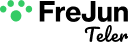Picture a field service technician perched on a ladder, balancing tools in one hand while trying to tap through a work order on a tablet with the other. Or a delivery driver in the rain, fumbling with a handheld scanner to log a package. These scenes are all too common. For the millions of “deskless” workers who are the backbone of our economy, technology can often feel more like a hindrance than a help.
The problem is that most software is designed for an office, for people sitting at a desk with two hands free to type. But for a field workforce, the most natural and efficient interface is not a screen; it’s their voice. This is where the voice assistant bot comes in, a game-changing tool designed for the realities of hands-on work.
Imagine that same technician simply saying, “Hey, assistant, pull up the wiring schematic for model X,” or the driver saying, “Log package 123 as delivered to the front porch.” This isn’t science fiction; it’s a practical solution that’s making teams safer, faster, and smarter. This guide will show you how to build a powerful AI voicebot specifically designed for your field workforce.
Table of contents
Why Your Field Team is Crying Out for a Voice Assistant Bot?
The challenges of working in the field are unique. Technicians, engineers, inspectors, and sales reps are constantly on the move, often in environments where using a screen is impractical or even dangerous. A custom-built voice assistant bot directly addresses their biggest pain points.
Also Read: Top Metrics To Monitor For Voice AI Performance
Radically Improved Safety and Hands-Free Operation
Safety is the number one priority in any field operation. When a technician has their eyes on a screen, they are not focused on the complex machinery in front of them or the potential hazards around them. A National Safety Council report highlights that distracted working is a major cause of workplace injuries. A voice assistant allows your team to keep their hands on their tools and their eyes on the job, creating a much safer working environment.
A Massive Boost in Productivity and Efficiency
Voice is simply faster than typing, especially on a mobile device. The average person speaks at around 150 words per minute but types on a mobile keyboard at only about 40 words per minute. Think about how much time is wasted every day as your team taps out notes, searches for information, or navigates complex menus. An AI voicebot allows them to perform these tasks with simple spoken commands, turning minutes of fumbling into seconds of action.
Real-Time, High-Quality Data Capture
One of the biggest challenges in field service is getting accurate data back to the office. At the end of a long day, a technician might rush through their notes, forgetting crucial details. With a voice assistant bot, they can log updates and observations verbally as they happen.
- “Log a note: The customer reported a rattling sound coming from the main unit.”
- “Add 1 hour of labor to this work order.”
- “Mark the filter replacement task as complete.”
This real-time capture dramatically improves the accuracy and richness of your field data.
Also Read: Top 7 Voice Assistant APIs For Business Automation
The Core Components of a Field Service Voice Assistant
Building a custom voice assistant is like assembling a high-tech toolkit. You need a few key components that work together seamlessly, even under the challenging conditions of a mobile network.
- The End-User Device: This is the physical hardware your team uses, typically a smartphone, a ruggedized tablet, or a headset. This device’s microphone is the “ears” of your assistant, and its speaker is the “mouth.”
- The Mobile Application: This is the custom software that runs on the device. It provides the user interface and, most importantly, contains the code that captures the user’s voice and sends it to the cloud for processing.
- The Voice Infrastructure: This is the critical, behind-the-scenes “plumbing” that connects the mobile app to the AI’s brain. This layer is responsible for the real-time, low-latency streaming of audio. For a mobile workforce, this is a huge challenge due to fluctuating network quality. A robust voice infrastructure provider like FreJun Teler is essential here. It provides the mobile SDKs to easily embed voice into your app and is engineered to maintain a clear connection even on cellular networks.
- The AI “Brain” (STT, LLM, TTS): This is where the magic happens.
- Speech-to-Text (STT): This engine takes the raw audio stream from the voice infrastructure and converts it into written text.
- Natural Language Processing (LLP) / LLM: This model analyzes the text to understand the user’s intent. It figures out that “show me the customer’s history” means it needs to query the CRM.
- Text-to-Speech (TTS): This engine takes the text response from the LLM and turns it back into natural-sounding spoken audio.
Also Read: What Is Conversational AI Voice Assistant Technology?
A Step-by-Step Guide to Building Your Voice Assistant Bot
Step 1: Define the Key Use Cases
Start small and focused. Talk to your field teams and ask them: “What are the top five tasks you wish you could do hands-free?” Your initial list of commands might include:
- Navigating to the next job site.
- Starting and stopping the clock for a job.
- Looking up customer service history.
- Accessing a specific part of a technical manual.
- Completing a safety checklist with verbal “yes/no” answers.
Step 2: Choose Your Technology Stack
- Voice Infrastructure: This is your most important choice. You need a platform that provides mobile SDKs (for iOS and Android) and is optimized for low latency over mobile networks. A model-agnostic platform like FreJun Teler is ideal because it handles the complex audio transport layer, letting you focus on your app’s logic.
- AI Models: Because FreJun Teler is model-agnostic, you can choose the best AI models for your specific needs. For example, you can select an STT model that is particularly good at understanding technical jargon or handling accents common among your workforce.
Step 3: Develop the Mobile App and Integrate Voice
Using the SDKs from your voice infrastructure provider, you’ll build the mobile app your team will use. The SDK will handle the microphone access, audio streaming, and receiving the response, making the integration of the voice functionality straightforward.
Ready to build a hands-free solution for your team? Explore FreJun Teler’s SDKs for mobile voice integration.
Step 4: Integrate with Your Business Systems
An AI voicebot is only useful if it can connect to your systems of record. This is a critical step. Your assistant’s backend needs to have API access to your Field Service Management (FSM) software (like Jobber), CRM, or ERP system. This integration allows the bot to fetch data (“What was the last service date?”) and write data (“Update job status to ‘complete'”).
Step 5: Test in the Real World
Do not make the mistake of only testing your new voice assistant bot in a quiet office. The real test is in the field. Give it to your technicians and have them use it in noisy environments, in areas with spotty cell service, and while they are actively working. Collect feedback and use it to refine the command recognition and the overall user experience.
Conclusion
For your field workforce, their voice is their most natural tool. By building a custom voice assistant bot, you are not just giving them a new piece of technology; you are giving them a smarter, safer, and more efficient way to do their jobs. You are removing the friction between them and the information they need, empowering them to solve problems faster and deliver better service.
Building this kind of powerful AI voicebot is more accessible than ever, but it requires the right foundation. It all starts with a reliable, low-latency voice infrastructure that can handle the unique challenges of a mobile workforce, ensuring your assistant is always ready to listen and help.
Want to see how a powerful voice infrastructure can transform your field operations? Schedule a demo with FreJun Teler today.
Also Read: 9 Best Call Centre Automation Solutions for 2025
Frequently Asked Questions (FAQs)
It’s a combination of three things: high-quality microphones on modern smartphones, advanced noise suppression technology built into the voice infrastructure platform, and robust Speech-to-Text models that are trained to filter out background noise.
It does require an internet connection to communicate with the AI models. However, a well-designed voice infrastructure like FreJun Teler is optimized to perform well even on lower-bandwidth mobile networks like 4G. For very basic commands, some offline functionality can be built into the app itself.
Yes. Most modern STT platforms allow you to create a custom vocabulary or “train” the model by providing it with a list of your industry-specific terms, product names, and acronyms. This significantly improves recognition accuracy.
The difficulty depends on your existing software’s API capabilities. However, the process is generally straightforward for modern, cloud-based platforms like Salesforce. The AI voicebot‘s backend is designed to make API calls to these systems to fetch and update information.