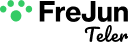We’ve all been there. Trapped in an endless loop of a robotic voice saying, “I’m sorry, I didn’t understand that. Please choose from the following options.” This is the legacy of old, clunky phone systems, and it’s a perfect example of bad user experience (UX). Today, the technology has evolved, but the principles of good design are more important than ever. The difference between a helpful assistant and a digital roadblock lies in the design of its voice user interface (VUI).
Building a great voice based chatbot is not just about having smart AI; it’s about creating a conversation that feels natural, efficient, and even pleasant. A well-designed VUI can build customer trust, solve problems faster, and turn a frustrating experience into a delightful one. As we move into 2025, the standards for voice UX are higher than ever. Users expect conversations, not menus.
So, how do you design a voice bot that people actually want to talk to? Let’s explore the essential best practices that will define exceptional voice UX in 2025 and beyond.
Table of contents
Start with a Strong and Consistent Persona
Before you write a single line of dialogue, you need to answer a fundamental question: Who is your bot? A persona is the personality of your voice assistant. It’s the character you create that defines how it speaks, the words it uses, and the tone it takes.
Why it matters: A clear persona builds trust and manages user expectations. A user will interact differently with a bot that is professional and formal (like a bank’s assistant) versus one that is friendly and casual (like a pizza ordering bot). Consistency is key. If your bot is cheerful one moment and strictly formal the next, it can be jarring and confusing.
Also Read: How VoIP Calling API Integration for AI Engineer OS Supports AI Development
How to Do It?
- Define Core Traits: Is your bot helpful, empathetic, efficient, or witty? Write down 3-5 core personality traits.
- Choose a Voice: The actual voice you use (via Text-to-Speech) should match these traits. Is it male or female? High or low-pitched? Fast or slow paced?
- Create a Brand Voice: The language should align with your company’s brand. A company like Nike would have a very different bot persona than a financial institution like Goldman Sachs.
Prioritize a Flawless Introduction (The First Five Seconds)
You only get one chance to make a first impression. The first five seconds of the call are critical for orienting the user and setting the tone for the entire interaction.
Why it matters: A bad opening leaves the user confused about who they’re talking to and what they can do. A good opening establishes trust and guides the user into a productive conversation.
How to Do It?
- Identify and State Purpose Immediately: The bot should quickly state who it is and its primary function. For example: “Hi, you’ve reached the automated assistant for Acme Bank. I can help with things like checking your balance or making a payment.”
- Keep it Short and Sweet: Avoid long, rambling welcome messages or marketing spiels. Get straight to the point.
- Manage Expectations: It’s often best practice to let the user know they are talking to a bot. This prevents them from getting frustrated when it doesn’t understand something a human would.
Design for Conversation, Not Menus
The biggest leap forward for the voice user interface is the move away from rigid, linear menus. Users don’t want to listen to a long list of options; they want to state their needs in their own words.
Why it matters: A conversational approach is faster, more intuitive, and far less frustrating for the user. It puts the user in control of the conversation, not the bot.
Also Read: How To Route Calls Intelligently With AI Voice Agents
How to Do It?
- Use Open Ended Prompts: Instead of “Press 1 for sales, press 2 for support,” ask “How can I help you today?” This invites a natural language response.
- Allow for “Barging-In”: This is a critical feature where the user can interrupt the bot while it’s speaking. Experienced users who know what they want should not be forced to listen to the full prompt.
- Handle Digressions: Real conversations are messy. A user might start by asking to pay a bill, then remember they also need to update their address. A well designed voice based chatbot can handle this change in topic gracefully and then return to the original task.
Master Error Handling and Disambiguation
Even the smartest AI will fail. It will mishear a word, fail to understand an intent, or face a request it’s not programmed to handle. A great VUI is not one that never fails, but one that fails gracefully.
Why it matters: How your bot handles errors is the true test of its design. A dead end response like “I don’t understand” will cause users to give up. Smart error handling keeps the conversation moving forward.
How to Do It?
- Avoid Generic Failure Messages: Instead of “I’m sorry,” try rephrasing the question or offering a suggestion. “I didn’t quite get that. Are you looking to check your order status or track a package?”
- Use Escalating Help: Create a few levels of assistance.
- Level 1 (Rephrase): “Could you say that another way?”
- Level 2 (Suggest): “I can help with payments, orders, or returns. Which of these are you looking for?”
- Level 3 (Handoff): “I’m having trouble understanding. Would you like me to connect you with a human agent?”
- Disambiguate Clearly: When the bot hears something that could have multiple meanings, it should ask for clarification. “I found two appointments for John. One on Monday at 2 PM and one on Tuesday at 10 AM. Which one are you referring to?”
Use Audio Cues and Confirmation Wisely
In a graphical interface, you have visual cues like loading spinners to let the user know something is happening. In a voice user interface, silence can be confusing. Is the call still connected? Is the bot broken?
Why it matters: Audio cues provide essential feedback to the user, letting them know the system is working. Confirmation ensures that critical actions are performed correctly, preventing costly mistakes.
Also Read: How To Run A/B Tests For Voice Agent Scripts
How to Do It?
- Use Subtle Sounds (Earcons): A brief, subtle sound can be used to acknowledge that the bot has heard the user and is now processing their request. This is much better than dead air.
- Implicit vs. Explicit Confirmation
- Implicit (for low-stakes actions): The bot confirms by moving to the next step. User: “I need a flight to London.” Bot: “Okay, for what date are you looking to fly to London?”
- Explicit (for high-stakes actions): The bot asks for a clear “yes” or “no.” Bot: “You want to transfer $500 to your savings account. Is that correct?”
Conclusion
Building a great voice based chatbot in 2025 is all about designing a conversation that is natural, efficient, and forgiving. By creating a strong persona, nailing the introduction, designing for real conversation, handling errors gracefully, and using feedback wisely, you can craft a voice user interface that users will love.
However, it’s crucial to remember that even the most perfectly designed VUI will fail if the underlying technology is slow. All these best practices depend on one thing: a fast, real-time conversation. High latency, or delay, will make your bot feel sluggish and unintelligent, no matter how well you’ve designed its personality or dialogue. This is why the voice infrastructure is so critical.
A specialized platform like FreJun Teler provides the ultra low-latency “plumbing” that is essential for a modern voice UX. As our tagline says, “We handle the complex voice infrastructure so you can focus on building your AI.” We provide the instant, clear, and reliable connection you need to bring your well-designed conversations to life.
Discover Teler – book a demo today.
Also Read: Call Center Automation Services: What Businesses Should Expect
Frequently Asked Questions (FAQs)
A VUI (Voice User Interface) persona is the defined personality and character of your voice assistant. It dictates the bot’s tone of voice, word choice, and overall conversational style, ensuring a consistent and on-brand user experience.
The most common mistake is designing a rigid, menu-based system instead of a flexible, conversational one. Forcing users down a linear path and making them listen to long lists of options is a relic of old IVR systems and leads to high user frustration.
Not necessarily. The goal is to sound natural, not to deceive the user into thinking they are talking to a human. In fact, it’s often better to set expectations by letting the user know they are interacting with an automated assistant. The key is to have a voice that is clear, pleasant, and easy to understand.
Barging-in is a feature that allows a user to interrupt the voice bot while it is speaking. It’s a critical UX feature because it respects the user’s time, especially for expert users who already know what they want and don’t need to hear the full prompt.