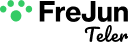The world of conversational AI is advancing at a breathtaking pace, and Google is at the forefront of this revolution. With the introduction of Gemini 1.5 Pro, the ability to create truly natural, context-aware, and helpful voice agents has never been more accessible. For businesses, this opens up an incredible opportunity: the ability to automate customer calls with an AI that feels less like a machine and more like a competent, helpful human assistant.
Table of contents
- The “Walled Garden” Problem: Your Brilliant Bot is Trapped
- FreJun: The API That Connects Your Gemini Bot to the World
- A Digital-Only Bot vs. An Omnichannel Voice Bot: A Head-to-Head Comparison
- The Complete Google Gemini 1.5 Pro Voice Bot Tutorial for Business
- Best Practices for Automating Calls with Your Voice Bot
- Final Thoughts
- Frequently Asked Questions (FAQ)
This Google Gemini 1.5 Pro Voice Bot Tutorial is designed to be different. Many guides will show you how to build a clever bot using a no-code platform like Voiceflow or by making a few API calls from a Python script. We’re going to show you how to build a strategic business asset. We’ll cover how to leverage Google’s powerful AI, but more importantly, we’ll show you how to break it free from its native digital ecosystem and deploy it on the single most critical channel for customer communication: your business telephone line.
The “Walled Garden” Problem: Your Brilliant Bot is Trapped
You have successfully used Google AI Studio or a no-code platform to build a state-of-the-art voice bot. It’s intelligent, helpful, and provides a fantastic experience for anyone who interacts with it on your website or in your app. Gemini 1.5 Pro’s native audio understanding capabilities make the interaction feel incredibly fluid.
But what happens when a high-value customer has a critical issue and calls your main support number? What about a less tech-savvy user who simply wants to speak to someone?
At this moment, your brilliant bot is completely inaccessible. This is the “walled garden” problem. The entire ecosystem of tools that make it easy to build a digital bot is not designed to interface with the Public Switched Telephone Network (PSTN). Your bot may be smart, but it’s trapped, unable to serve the vast majority of your customers who still rely on the telephone for direct and urgent communication. This is a critical gap in any serious Google Gemini 1.5 Pro Voice Bot Tutorial.
FreJun: The API That Connects Your Gemini Bot to the World
This is the exact problem FreJun was built to solve. We are not another AI platform; we do not compete with Google’s powerful models or no-code builders. We are the specialised voice infrastructure layer that provides the missing piece of the puzzle. FreJun allows you to connect the intelligent Google Gemini 1.5 Pro Voice Bot you’ve already built to the global telephone network with a simple, powerful API.
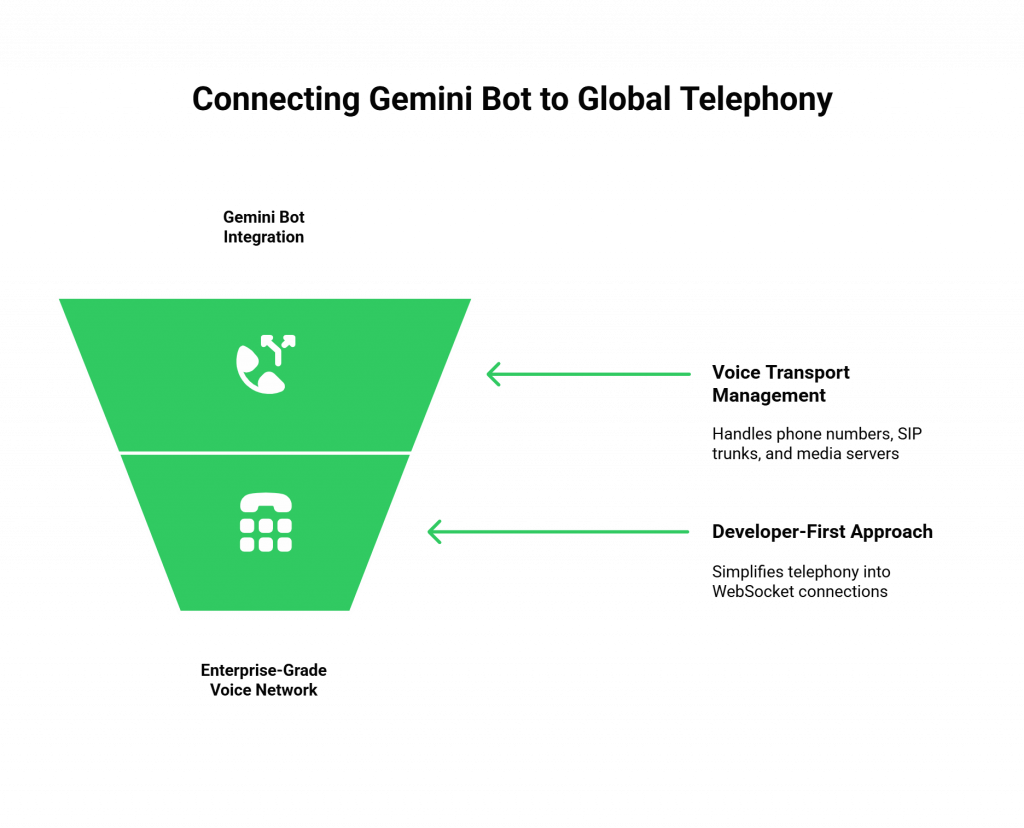
We handle all the complexities of telephony, so you can focus on building the best AI possible.
- We are AI-Agnostic: You bring your own “brain.” FreJun integrates seamlessly with any backend, including one powered by the Gemini 1.5 Pro API.
- We Manage the Voice Transport: We handle the phone numbers, the SIP trunks, the global media servers, and the low-latency audio streaming.
- We are Developer-First: Our platform makes a live phone call look like just another WebSocket connection to your application, abstracting away all the underlying telecom complexity.
With FreJun, you can maintain the full power of the Gemini ecosystem while leveraging the reliability and scalability of an enterprise-grade voice network.
A Digital-Only Bot vs. An Omnichannel Voice Bot: A Head-to-Head Comparison
| Feature | A Digital-Only Gemini 1.5 Pro Bot | An Omnichannel Bot (Gemini 1.5 Pro + FreJun) |
| Accessibility | Limited to users on your website or in your app. | Universally accessible to anyone with a phone, plus all digital channels. |
| Primary Use Cases | On-site guidance, digital lead capture, simple FAQs. | 24/7 call centers, virtual receptionists, automated phone orders, critical incident support. |
| Infrastructure Burden | Low. Managed by the no-code platform’s widgets or your web server. | Zero telephony infrastructure to build. FreJun manages the entire voice stack. |
| Customer Journey | Fragmented. A user must switch from a phone call to your app to get automated help. | Unified. A user can interact with the same intelligent assistant across all channels. |
| Scalability | Scales for web/app user engagement. | Scales to handle thousands of concurrent phone calls. |
The Complete Google Gemini 1.5 Pro Voice Bot Tutorial for Business
This step-by-step guide outlines the modern architecture for building a voice bot that is not just a digital assistant, but a complete business solution for automating calls.
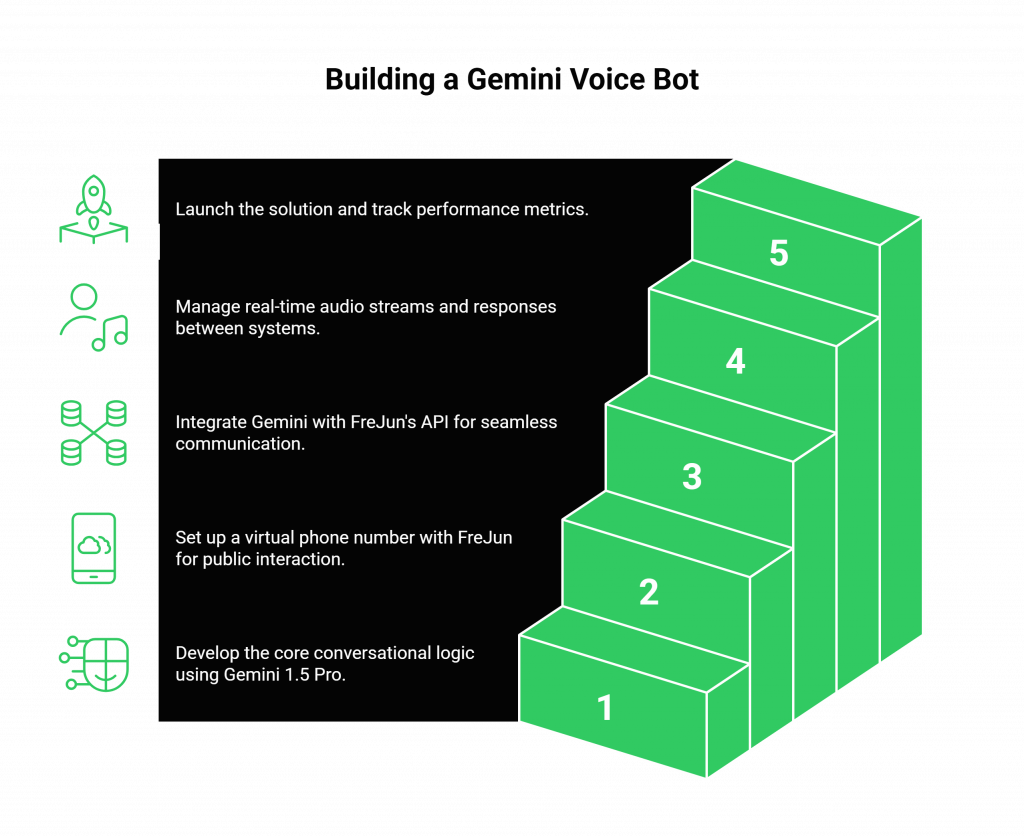
Step 1: Design and Build Your AI “Brain” with Gemini 1.5 Pro
First, use your chosen platform (like Voiceflow for no-code or a custom backend with the Gemini API) to design the core conversational logic of your bot. This is where you will:
- Define the intents your bot can handle (e.g., CheckOrderStatus, BookAppointment).
- Leverage Gemini 1.5 Pro’s reasoning capabilities to create natural, multi-turn dialogue flows.
- Integrate with your knowledge bases or CRMs to provide personalized, data-driven responses.
- Pair it with a high-quality TTS engine for a natural-sounding voice.
Step 2: Provision Your Telephony Channel with FreJun
Instead of getting stuck in the complexities of telephony, simply sign up for FreJun and instantly provision a virtual phone number. This number will be the public-facing identity for your AI agent.
Step 3: Connect Your Gemini-Powered Backend to FreJun’s API
In the FreJun dashboard, configure your new number’s webhook to point to your backend’s API endpoint. This tells our platform where to send live call audio and events. Our server-side SDKs make handling this connection simple.
Step 4: Orchestrate the Real-Time Conversational Flow
When a customer dials your FreJun number, our platform answers the call and establishes a real-time audio stream to your backend. Your code will then:
- Receive the raw audio stream from FreJun.
- Send this audio to Gemini’s audio understanding API to be transcribed.
- Send the transcribed text to your Gemini 1.5 Pro-powered backend logic.
- Your bot’s “brain” processes the request and generates a text response.
- Take the final text response and send it to your chosen Text-to-Speech (TTS) engine for synthesis.
- Stream the synthesized audio back to the FreJun API, which plays it to the caller with ultra-low latency.
Step 5: Deploy and Monitor Your Omnichannel Solution
Deploy your backend application to a scalable cloud provider like Google Cloud. Once live, use a combination of Vertex AI’s analytics to monitor the AI’s performance and FreJun’s analytics to monitor call quality and telephony metrics. This is the complete Google Gemini 1.5 Pro Voice Bot Tutorial for building an enterprise-ready solution.
Best Practices for Automating Calls with Your Voice Bot
- Design for a Seamless Human Handoff: No AI is perfect. For complex issues, design a clear path to escalate the conversation to a human agent. FreJun’s API can facilitate a seamless live call transfer, ensuring the customer is never left at a dead end.
- Prioritize Security and Privacy: When your bot is handling customer data, security is paramount. Ensure all communication is encrypted and that your data handling practices comply with all relevant privacy regulations.
- Redact Personally Identifiable Information (PII): A key best practice is to configure your system to automatically redact sensitive PII from your conversation logs to protect user privacy.
- Continuously Monitor and Improve: Use conversation analytics to understand how users are interacting with your bot. This data is invaluable for refining your conversational flows and improving intent recognition over time.
Final Thoughts
The power of a Google Gemini 1.5 Pro Voice Bot is undeniable. It provides the intelligence to create truly human-like conversational experiences. But that intelligence is only fully realized when it can be deployed where your customers are. By limiting your bot to digital channels, you are leaving a massive amount of value on the table.
The strategic path forward is to combine the best AI brain with the best voice infrastructure. By leveraging a specialized platform like FreJun, you can offload the immense burden of telecom engineering and focus your valuable resources on what truly differentiates your business: the intelligence of your AI and the quality of the customer experience you deliver.
Don’t just build a clever digital assistant. Build a powerful, omnichannel business asset. This is the real-world application that makes this Google Gemini 1.5 Pro Voice Bot Tutorial so important.
Frequently Asked Questions (FAQ)
No, it integrates with them. You use those platforms to build the AI “brain” the intelligence and conversational logic. FreJun provides the separate, essential voice infrastructure (the “body”) that connects that brain to the telephone network. This is the core of this Google Gemini 1.5 Pro Voice Bot Tutorial.
Yes. FreJun streams the raw, unprocessed audio from the phone call directly to your backend. You can then forward this raw audio to the Gemini audio understanding API, allowing you to take full advantage of its advanced capabilities.
If your bot already connects to a backend that can handle API requests, the process becomes easy. You would simply need to add the FreJun integration to that backend to handle the audio streaming from our platform.
Yes. FreJun’s API provides full, programmatic control over the call lifecycle, including the ability to initiate outbound calls. This allows you to use your custom-built bot for proactive use cases like automated reminders or lead qualification campaigns.